Shared Google Drive in 2023: Amazing Team Collaboration
One of the most effective tools for team collaboration is the shared Google Drive.
Google Drive is a cloud-based file storage and sharing platform that allows teams to collaborate in real time. With Google Drive, team members can share files, documents, spreadsheets, presentations, and other resources, and work together on them in real time.
In addition to real-time collaboration, Google Drive offers several other features that make it an excellent choice for team collaboration. For example, team members can access their shared files from any device with an internet connection, making it easy to work on the go.
Google Drive also allows team members to set different levels of permissions for each shared file, giving team leaders the ability to control who can view, edit, or comment on each file.
Overall, Google Drive is a powerful tool for team collaboration that can help teams work more efficiently and effectively. With its real-time collaboration features, flexible permissions settings, and accessibility across devices, Google Drive is a must-have for any team looking to improve their collaboration efforts.
Google Drive is a cloud-based storage and collaboration tool that allows users to store, access, and share files from anywhere and on any device. It has become a popular tool for businesses, particularly for team collaboration. With the shared Google Drive feature, teams can work on documents simultaneously, making it easier to collaborate in a real timeline.

What is Google Drive?
It allows users to store and access files from any device with an internet connection. In addition, Google Drive provides users with tools for creating, editing, and sharing documents, spreadsheets, presentations, and other types of files.
How Does Google Drive Work?
Google Drive works by storing files on Google’s servers, which can be accessed by users from anywhere and on any device with an internet connection. Users can upload files to Google Drive, and the files will be synchronized across all devices that have Google Drive installed. Additionally, users can create new files directly in Google Drive, which can be edited and shared with others.
Benefits of Using Google Drive for Team Collaboration:
There are several benefits of using Google Drive for team collaboration in 2023. Let’s explore some of them below.
Real-time Collaboration on Documents:
One of the main benefits of using Google Drive for team collaboration is real-time collaboration on documents. Multiple team members can work on the same document simultaneously, making it easier to collaborate in real time. This feature allows team members to see changes as they happen, reducing the need for back-and-forth communication.
Easy File Sharing:
Another benefit of using Google Drive for team collaboration is easy to file sharing. Team members can share files by sending a link or email. This makes it easy for team members to access files and collaborate on them without the need for physical file transfers.
Access from Anywhere and Any Device:
With Google Drive, team members can access files from anywhere and on any device with an internet connection. This allows team members to work from home while traveling, or from any location with an internet connection.
Organized File Management:
Google Drive provides tools for organizing files, making it easier for team members to find the files they need. Users can create folders, subfolders, and labels to organize their files, making it easy to navigate through them.
Enhanced Security and Privacy:
Google Drive provides enhanced security and privacy features, such as two-factor authentication and encryption, to ensure that files are kept safe and secure.

Types of Amazing Team Collaboration: Shared Google Drive in 2023
Shared Google Drive is a fantastic tool for team collaboration in 2023. Here are some types of amazing team collaboration that can be achieved using this tool:
Collaborative document creation: Shared Google Drive allows multiple team members to work on the same document simultaneously. This means that team members can work together in real time to create and edit documents, making it easier to collaborate on projects and ensure that everyone is on the same page.
File sharing and storage: Shared Google Drive makes it easy to share files and documents with team members. You can create shared folders that everyone on the team can access, making it easy to share files and collaborate on projects.
Version control: Shared Google Drive keeps track of all changes made to a document, so you can easily see who made changes and when. This is especially helpful when multiple team members are working on the same document.
Commenting and feedback: Shared Google Drive allows team members to comment on documents, making it easy to provide feedback and suggestions. This is a great way to collaborate on documents and ensure that everyone’s ideas are heard.
Integration with other tools: Shared Google Drive integrates with other tools, such as Google Docs, Sheets, and Slides, making it easy to collaborate on a variety of different types of documents.
Overall, Google Drive is a powerful tool for team collaboration in 2023. By using it effectively, teams can work together more efficiently and effectively to achieve their goals.

Advantages and disadvantages of Amazing Team Collaboration: Shared Google Drive in 2023
Advantages:
Easy Access: Shared Google Drive allows team members to access files and documents from anywhere, as long as they have an internet connection. This makes it easy for remote teams to collaborate on projects and work together in real time.
Real-Time Editing: Shared Google Drive allows team members to edit documents and files in real-time, making it easy to collaborate and work together on projects.
Collaboration: Shared Google Drive makes it easy for team members to collaborate on projects, share ideas, and work together to achieve common goals. It also allows multiple team members to work on the same file simultaneously, which can save time and increase productivity.
Version Control: Shared Google Drive provides version control, which means that team members can easily access previous versions of a document or file, and see who made changes and when. This can help to prevent mistakes and ensure that everyone is working on the same version of a file.
Security: Shared Google Drive is a secure platform that offers various security features, such as two-factor authentication, encryption, and access controls, which can help to protect sensitive data and ensure that it remains private.
Disadvantages:
Limited Storage: While Google Drive offers a significant amount of storage space, it may not be enough for teams that work with large files or projects.
Internet Connectivity: Google Drive requires a stable internet connection, which can be a disadvantage for teams working in areas with poor connectivity or limited access to the internet.
Learning Curve: Google Drive can be challenging for team members who are not familiar with the platform, which may require additional training and support.
Compatibility: Google Drive may not be compatible with all types of files and software, which may limit the type of work that teams can do on the platform.
Dependency: Teams that rely heavily on Google Drive may become dependent on the platform, which may cause issues if there are problems with the platform or if team members lose access to their accounts.
Conclusion:
Utilizing shared Google Drive for team collaboration in 2023 can significantly enhance the productivity and efficiency of a team. With features like real-time collaboration, version history, and easy file sharing, Google Drive provides a seamless platform for teams to work together on projects, assignments, and tasks. The ability to work remotely and access files from any device further adds to its convenience.
However, it is important to ensure that proper permissions and access controls are set up to maintain data security and confidentiality. Overall, Google Drive’s shared folder feature is a valuable tool for modern-day team collaboration.

FAQs:
Q: What is Google Drive?
A: It is a cloud storage service provided by Google that allows users to store and share files online. It can be accessed from any device with an internet connection.
Q: How can Google Drive be used for team collaboration?
A: It can be used for team collaboration in several ways. Users can create shared folders where team members can upload and access files, edit documents together in real time, leave comments and suggestions on documents, and assign tasks using Google Docs, Sheets, and Slides.
Q: Is it safe to store sensitive data on Google Drive?
A: It uses advanced security measures such as encryption to keep user data safe. However, it’s always a good idea to follow best practices when it comes to storing sensitive data online. This includes setting strong passwords, using two-factor authentication, and limiting access to sensitive files to only those who need it.
Q: How much storage space does Google Drive provide?
A: It provides 15 GB of free storage space for personal use. For businesses and organizations, Google offers different plans with varying amounts of storage space.
Q: Can Google Drive be used offline?
A: Yes, It can be used offline with the Google Drive offline extension for Chrome. This allows users to access and edit their files even when they don’t have an internet connection. Any changes made while offline will be synced to the cloud when the user goes back online.
Q: Is it possible to track changes made to a document in Google Drive?
A: Yes, It allows users to track changes made to a document using the revision history feature. This feature shows a log of all changes made to a document, who made them, and when they were made.


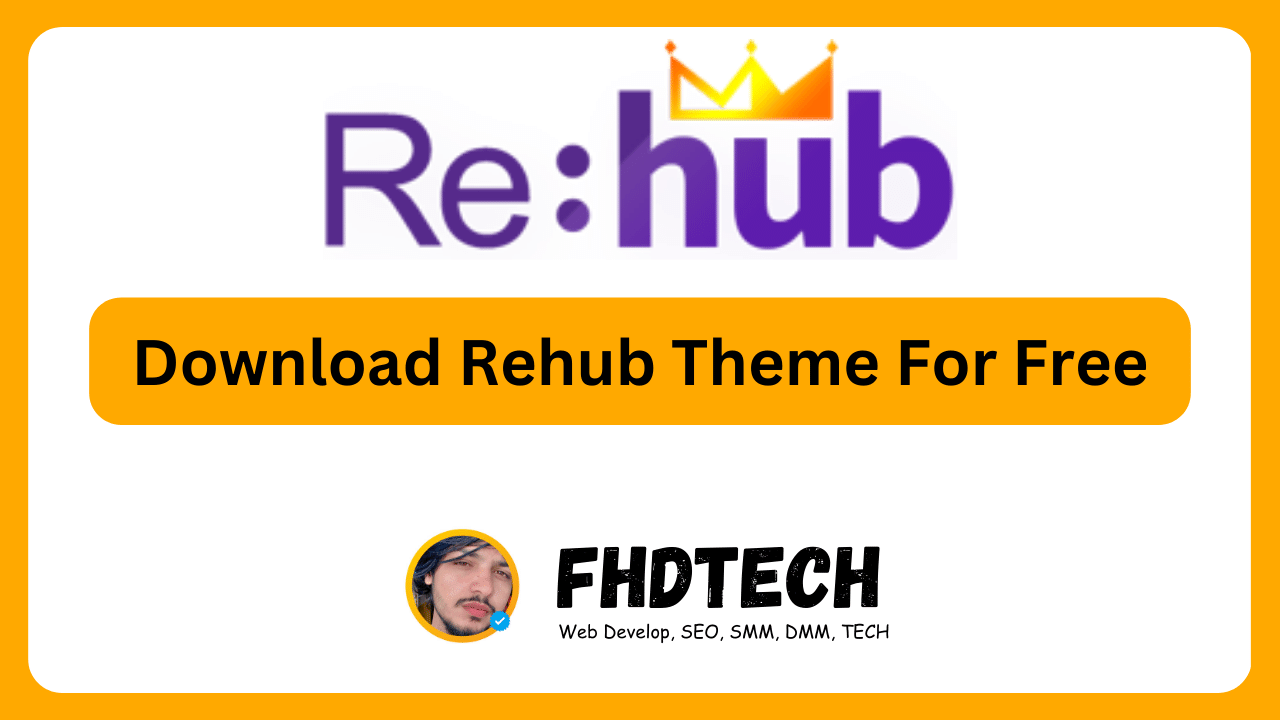







![Download AnyWhere Elementor Pro for Free [v2.26.2]: Enhance Your Elementor Pro Experience](https://fhdtech.com/wp-content/uploads/2024/01/Elementor-Pro-Free-Download-3.18.2-Pro-Templates_-8.png)

![Piotnet Addons For Elementor Pro Download For Free [v7.1.23]](https://fhdtech.com/wp-content/uploads/2024/01/Elementor-Pro-Free-Download-3.18.2-Pro-Templates_-7.png)
Leave a Comment