WPC Product Image Swap for WooCommerce Premium By WPClever v1.1.5: A Complete Guide
Table of Contents
- Introduction
- What is WPC Product Image Swap for WooCommerce?
- Key Features of WPC Product Image Swap Premium v1.1.5
- Benefits of Using WPC Product Image Swap
- How to Install and Set Up WPC Product Image Swap
- Best Practices for Image Swapping in WooCommerce
- Use Cases and Real-World Examples
- Common Issues and Troubleshooting
- Frequently Asked Questions (FAQs)
- Conclusion
Introduction
In today’s fast-paced eCommerce world, engaging product displays are crucial for conversions. The WPC Product Image Swap for WooCommerce Premium by WPClever v1.1.5 is an excellent tool that enhances product visibility and user experience by allowing seamless image transitions. With customer expectations rising, having an interactive and visually appealing online store is no longer a luxury but a necessity.
A significant factor in an eCommerce store’s success is how products are displayed. The WPC Product Image Swap plugin offers an intuitive solution that allows online shoppers to view different angles and variations of a product by simply hovering, clicking, or auto-rotating images. This not only improves user experience but also leads to higher conversion rates. In this comprehensive guide, we will delve deep into the features, benefits, installation process, and best practices for using this powerful WooCommerce plugin.
What is WPC Product Image Swap for WooCommerce?
WPC Product Image Swap is a WooCommerce plugin designed to enhance product images on eCommerce stores. It allows customers to view different product images by simply hovering or clicking on a product thumbnail. This feature provides a dynamic and interactive shopping experience, improving engagement and potential sales.
With this plugin, store owners can easily integrate smooth image transitions, ensuring that potential buyers have a complete visual representation of their products before making a purchase. It is an excellent solution for fashion, electronics, home decor, and various other industries that require multiple product views.
Key Features of WPC Product Image Swap Premium v1.1.5
Here are the standout features of this plugin:
- Smooth Image Swapping: Allows hover, click, or auto-slide transitions between product images.
- Multiple Swap Effects: Offers different transition styles such as fade, slide, and zoom.
- Customizable Swap Options: Users can customize the swap behavior based on their store needs.
- Lightweight and Fast: Optimized for performance without slowing down your website.
- Mobile-Friendly Design: Fully responsive and works seamlessly on all devices.
- Compatible with Popular Themes: Works with most WooCommerce-compatible themes.
- Easy Integration: Simple installation and setup with no coding required.
- Optimized for SEO: Helps improve website engagement and ranking through better user experience.
- Supports Multiple Image Formats: Compatible with JPEG, PNG, and WebP formats.
Benefits of Using WPC Product Image Swap
Using this plugin comes with multiple advantages, including:
- Enhanced User Experience: Provides a smooth browsing experience with instant product previews.
- Increased Engagement: Interactive image swapping keeps customers engaged.
- Higher Conversion Rates: Shoppers can quickly view product variations, leading to faster purchase decisions.
- SEO Optimization: Optimized image display improves dwell time and user interaction, positively impacting SEO rankings.
- Reduced Bounce Rate: A visually appealing store layout encourages visitors to stay longer.
- Better Product Representation: Customers can see multiple images of a product without opening multiple tabs.
How to Install and Set Up WPC Product Image Swap
Step 1: Download and Install the Plugin
- Purchase and download the WPC Product Image Swap Premium v1.1.5 from the official WPClever website.
- Log into your WordPress dashboard.
- Navigate to Plugins > Add New > Upload Plugin.
- Click Choose File, select the plugin zip file, and install it.
- Activate the plugin.
Step 2: Configure the Plugin Settings
- Go to WooCommerce > WPClever > Image Swap.
- Select the Swap Effect (Hover, Click, Auto-Slide).
- Choose Transition Speed and Style.
- Customize the settings according to your preference.
- Save changes and test on your store.
Best Practices for Image Swapping in WooCommerce
- Use High-Quality Images: Ensure all product images are optimized for fast loading.
- Optimize for Mobile Users: Test the swap functionality on different screen sizes.
- Keep Effects Subtle: Avoid overly complex animations that might distract users.
- Combine with Quick View Plugins: This enhances the user experience further.
- Regularly Update the Plugin: Ensure you are using the latest version for optimal performance.
Use Cases and Real-World Examples
This plugin is beneficial for various industries:
- Fashion & Apparel: Allows customers to view different color options and angles of clothing items.
- Electronics: Showcases different features and views of tech gadgets.
- Home Decor: Displays furniture and home accessories from multiple perspectives.
- Beauty Products: Helps customers see product textures and shades before purchase.
Common Issues and Troubleshooting
- Images Not Swapping Properly? Ensure that all images are assigned correctly in WooCommerce product settings.
- Plugin Not Functioning? Check for conflicts with other WooCommerce image-related plugins.
- Slow Performance? Optimize images using compression tools to improve load times.
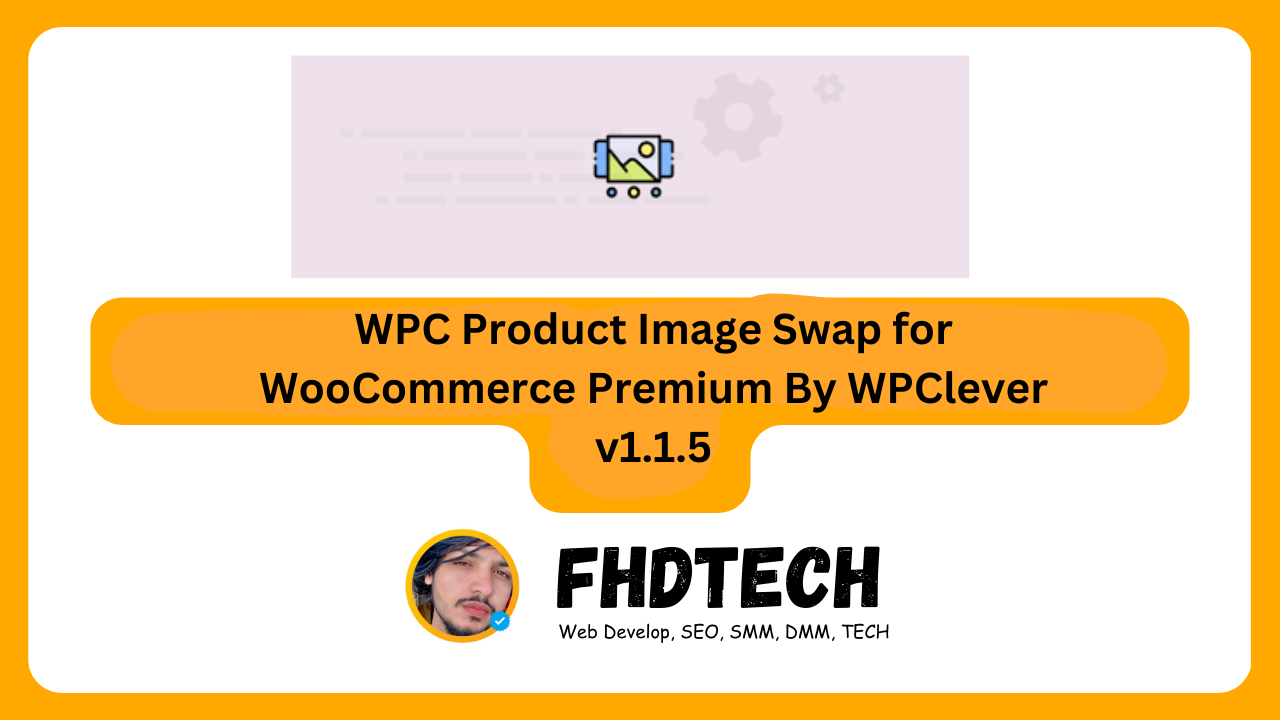

Frequently Asked Questions (FAQs)
1. Is WPC Product Image Swap compatible with all WordPress themes?
Yes, it is compatible with most WooCommerce-supported themes.
2. Does this plugin slow down my website?
No, WPC Product Image Swap is lightweight and optimized for performance.
3. Can I use this plugin with other image enhancement plugins?
Yes, but it’s recommended to test compatibility before using multiple image-related plugins.
4. Is coding knowledge required to use this plugin?
No, the plugin is user-friendly and does not require any coding skills.
5. How often should I update the plugin?
Regular updates are recommended to ensure compatibility with the latest WooCommerce versions.
Conclusion
The WPC Product Image Swap for WooCommerce Premium by WPClever v1.1.5 is a must-have tool for any WooCommerce store looking to enhance its product display. With its smooth transitions, easy setup, and SEO benefits, this plugin is an excellent investment for boosting user engagement and conversions. Whether you’re a beginner or an experienced store owner, integrating this plugin will significantly improve your eCommerce store’s visual appeal and functionality.
By implementing this plugin, store owners can ensure that their customers have a seamless and engaging shopping experience, ultimately leading to increased sales and customer satisfaction.
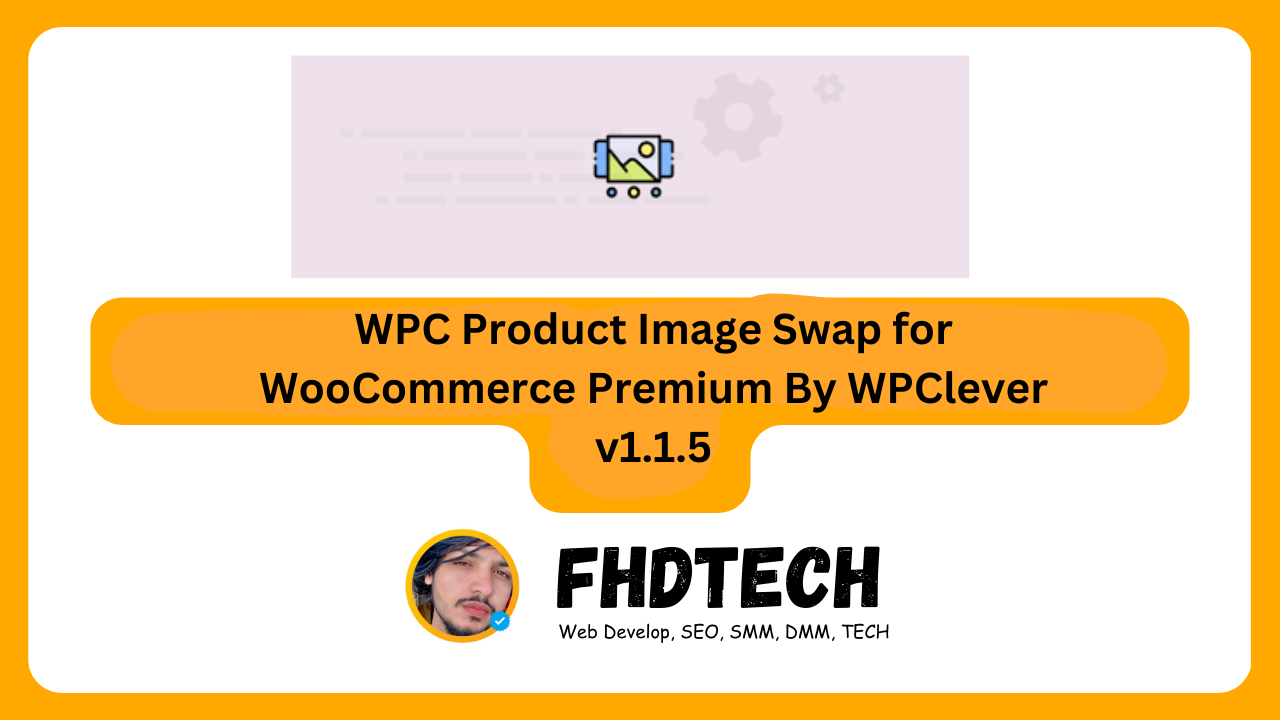












Leave a Comment