News Ticker Plugin For Elementor v1.5.0: A Complete Guide
Are you looking for a way to grab your visitors’ attention and keep them engaged on your website? The News Ticker Plugin for Elementor v1.5.0 is here to help! This innovative tool makes it easy to display breaking news, updates, or any scrolling content directly on your site in a visually appealing way. But what makes it stand out? Let’s dive into the features, setup, and benefits of this must-have plugin for Elementor users.
What is the News Ticker Plugin for Elementor?
The News Ticker Plugin for Elementor is an add-on designed to enhance the functionality of Elementor, one of the most popular WordPress page builders. This plugin allows you to create scrolling news tickers with dynamic content, perfect for keeping your audience informed and engaged.
It enables you to display a wide range of content, including news, updates, announcements, or even promotions, in a visually appealing, real-time scrolling format.
Key Features of News Ticker Plugin v1.5.0
Customizable News Feeds
The plugin allows you to pull data from various sources, such as RSS feeds, posts, or categories. You can tailor the display to match your website’s theme and brand. Whether you’re displaying the latest news or product updates, this feature provides great flexibility.
User-Friendly Interface
Even if you’re not tech-savvy, the News Ticker Plugin offers an intuitive, drag-and-drop interface that is accessible to users of all skill levels. You don’t need any coding experience to set up and customize your news ticker.
Multiple Animation Styles
This plugin offers a variety of animation styles to keep your content engaging. You can choose from options like scrolling, fading, or typewriting effects. Plus, you can customize the speed and direction to make your news ticker stand out even more.
Mobile Responsiveness
The plugin is designed to work seamlessly across all devices, ensuring a smooth and consistent user experience on both desktops and mobiles. Whether your visitors are on a smartphone or a tablet, they’ll enjoy the same high-quality display of your news ticker.
Installation Guide
Requirements for Installation
Before you install the plugin, make sure that your WordPress and Elementor versions are compatible with the plugin’s requirements. You’ll also need to ensure that your website meets basic performance criteria for optimal functionality.
Step-by-Step Installation Process
- Download the Plugin: Get the News Ticker Plugin from the official website or WordPress plugin directory.
- Upload the Plugin: Go to your WordPress dashboard, navigate to the plugin section, and click “Upload Plugin.” Select the downloaded plugin file.
- Activate the Plugin: Once uploaded, activate the plugin through the dashboard. Then, connect it with your Elementor plugin to start using it.
Setting Up the News Ticker Plugin
Adding a News Ticker to a Page
- Drag the News Ticker Widget: In Elementor, simply drag the News Ticker widget to the desired section on your page.
- Customize the Layout: Adjust the layout, animation effects, and content, ensuring it fits well with your page design and theme.
- Preview the Ticker: You can preview the changes in real-time to ensure everything is set up according to your preferences.
Connecting to Dynamic Content Sources
The News Ticker Plugin integrates with various dynamic content sources, including RSS feeds and WordPress posts. By connecting your news ticker to these sources, you can automatically display the latest updates on your website. This feature saves time and ensures that your content is always fresh and up-to-date.
Benefits of News Ticker Plugin v1.5.0
Keeps Your Website Updated with Real-Time Information
Displaying real-time news or updates ensures that your site visitors are always informed about what’s happening. Whether you’re running a blog, a business site, or a news portal, this plugin ensures your site is always up-to-date.
Engages Visitors with Interactive and Eye-Catching Visuals
News tickers are visually dynamic and interactive, which can significantly increase the engagement on your website. They catch visitors’ attention and encourage them to stay on your site longer.
Enhances Your Site’s Professionalism and User Experience
Having a real-time news ticker adds a professional touch to your website. It shows your visitors that you care about keeping them informed and engaged, which can improve their overall experience.
Tips for Effective Use of News Ticker Plugin
Place the Ticker in a Prominent Location
To maximize its visibility and impact, place the news ticker in a prominent location on your site. Ideal spots include the header or sidebar, where it can easily be noticed by visitors.
Avoid Overcrowding the Ticker with Too Much Information
While it might be tempting to display every bit of news and content, keep the ticker simple. Too much information can overwhelm visitors and make the ticker less effective. Keep it short and impactful.
Regularly Update Your Sources
For your news ticker to stay relevant and engaging, regularly update your sources. Ensure that you’re pulling in fresh content to keep your site up-to-date.
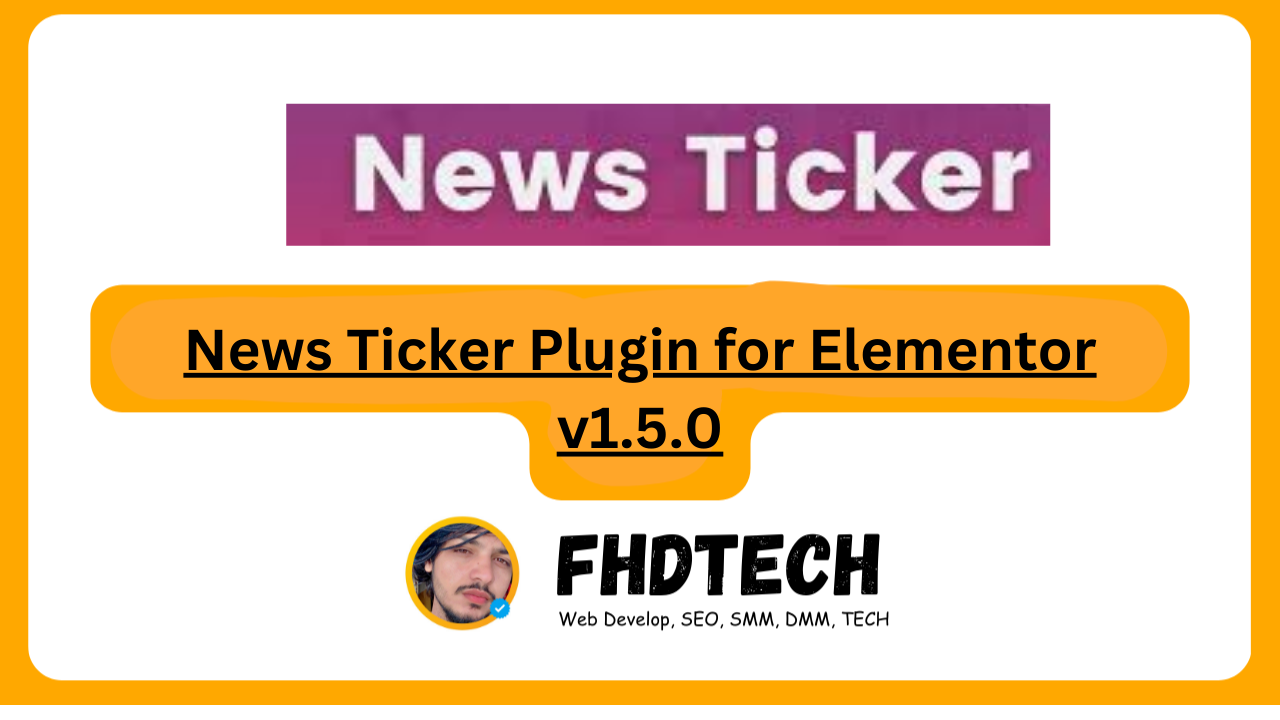

Conclusion
The News Ticker Plugin for Elementor v1.5.0 is a powerful tool for anyone looking to add dynamic, engaging content to their website. With its user-friendly interface and robust features, it’s a must-have for Elementor users. Whether you’re running a news site, blog, or business website, this plugin can help elevate your content and keep your audience hooked.
FAQs
1. What are the system requirements for News Ticker Plugin v1.5.0?
The plugin requires Elementor and WordPress versions compatible with v1.5.0. Ensure your website meets these requirements for smooth performance.
2. How do I update the plugin to the latest version?
You can update it through your WordPress dashboard or by downloading the latest version directly from the official source.
3. Can I integrate external data sources?
Yes, the plugin supports integration with RSS feeds and other dynamic data sources, allowing you to pull content from external sources automatically.
4. Does the plugin support RTL (right-to-left) languages?
Absolutely! The News Ticker Plugin is designed with multilingual support in mind, including RTL language compatibility.
5. Is customer support included with the plugin purchase?
Yes, most official purchases come with dedicated customer support to help you with any issues or questions you might have while using the plugin.
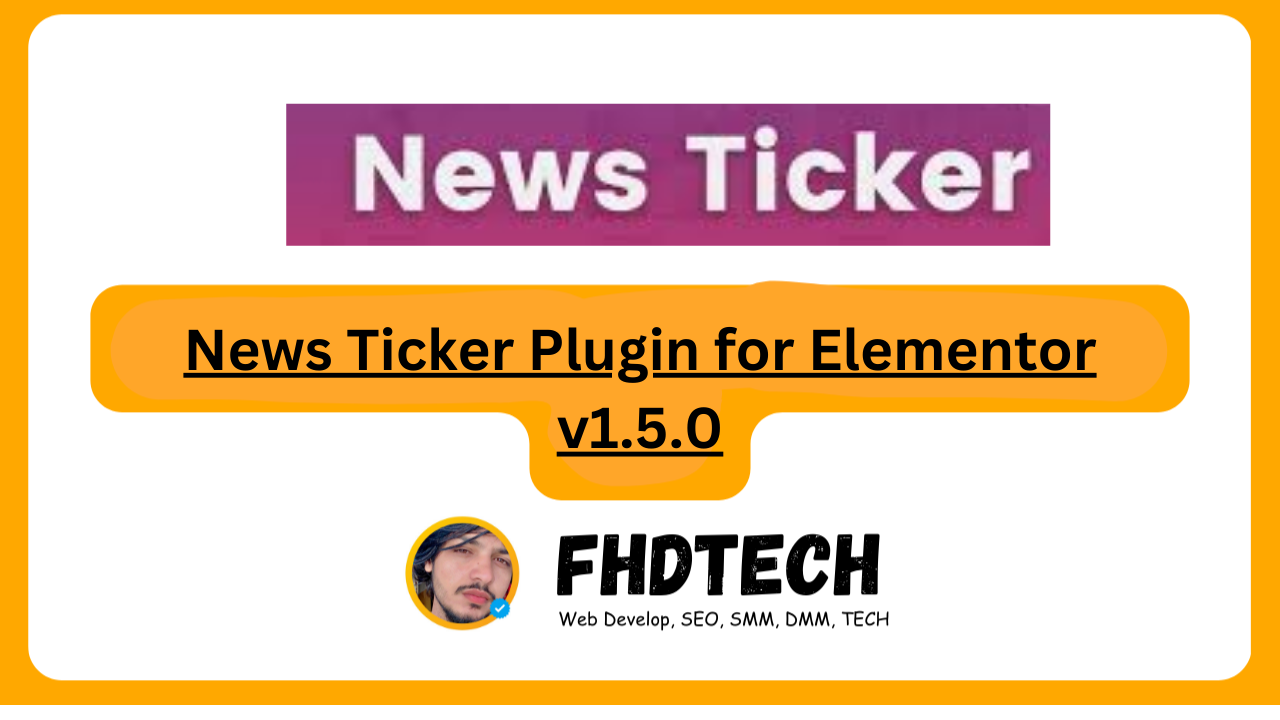












Leave a Comment