Clearfy Cache Pro Plugin v2.3.0: The Ultimate Solution for WordPress Optimization
Introduction
WordPress websites need to be fast, and that’s where the Clearfy Cache Pro Plugin v2.3.0 steps in as a powerful solution. This plugin not only speeds up your site but also optimizes it for SEO, providing a smoother experience for both users and search engines. Let’s dive into why Clearfy Cache Pro is the go-to choice for webmasters who want the best performance and SEO optimization for their WordPress sites.
Why Website Speed Matters for SEO and User Experience
A slow website can be detrimental to both SEO rankings and user experience. If your site takes too long to load, visitors will leave, and search engines will rank it lower. Google, in particular, emphasizes site speed as a major factor in its ranking algorithms.
The Role of Caching in Website Performance
Caching stores static versions of your web pages so that your site doesn’t have to reload the entire content every time someone visits it. Clearfy Cache Pro v2.3.0 uses an advanced caching mechanism to deliver faster load times by minimizing server resource usage.
How Clearfy Cache Pro Enhances Speed
Clearfy Cache Pro optimizes your website speed by leveraging several caching strategies, compressing files, and reducing server load. It minimizes the overhead in delivering content, making your site lightning-fast.
Features of Clearfy Cache Pro Plugin v2.3.0
The Clearfy Cache Pro Plugin v2.3.0 comes with a host of features designed to optimize your website for speed, SEO, and user experience. Let’s explore some of the key features in detail.
Caching Mechanism Overview
Clearfy Cache Pro offers a robust caching system that ensures your website delivers pages faster. It automatically stores static versions of your pages to reduce load times for users.
Image Optimization and Lazy Loading
Large images can slow down a website significantly. With Clearfy Cache Pro, you get built-in image optimization and lazy loading features, meaning images are only loaded when they come into the viewport, speeding up the initial page load time.
JavaScript and CSS Minification
Clearfy Cache Pro also compresses and minifies JavaScript and CSS files, removing unnecessary characters and white spaces, reducing file sizes, and improving load times.
Browser Caching for Returning Users
The plugin leverages browser caching, allowing returning visitors to load the website even faster by storing key resources like images, CSS, and JavaScript in their local browsers.
How Clearfy Cache Pro Improves SEO
Faster websites perform better on search engine rankings, and Clearfy Cache Pro helps you achieve just that.
Better Core Web Vitals Score
Google’s Core Web Vitals focuses on user experience metrics like loading performance, interactivity, and visual stability. Clearfy Cache Pro helps you improve these vital scores, directly impacting SEO.
Enhanced Mobile Experience
With the majority of web traffic now coming from mobile devices, it’s crucial that your site loads quickly on mobile. Clearfy Cache Pro optimizes your site for mobile responsiveness, helping with both user experience and mobile SEO.
Reduced Bounce Rate
By improving site speed, users are more likely to stay and engage with your content rather than leaving due to long loading times. This reduction in bounce rate positively affects your SEO rankings.
Installation and Setup of Clearfy Cache Pro Plugin
Installing and setting up the Clearfy Cache Pro Plugin is a simple process. Here’s a quick guide to get you started.
Step-by-Step Installation Guide
- Download the Clearfy Cache Pro Plugin from the official website.
- Log in to your WordPress dashboard and go to “Plugins” > “Add New”.
- Upload the plugin file and click “Install Now”.
- Activate the plugin and navigate to the settings page to configure it.
Recommended Settings for Optimal Performance
For the best results, enable caching, image optimization, and minification. These settings ensure your site runs efficiently and remains fast under heavy traffic conditions.
Comparison with Other Caching Plugins
Let’s see how Clearfy Cache Pro stacks up against other popular caching plugins.
Clearfy Cache Pro vs. WP Rocket
Clearfy Cache Pro offers a simpler interface with powerful caching tools, while WP Rocket has a more extensive feature set but can be overwhelming for beginners.
Clearfy Cache Pro vs. W3 Total Cache
Clearfy Cache Pro is user-friendly and doesn’t require much configuration compared to W3 Total Cache, which can be more complex and time-consuming to set up.
User Interface and Usability
Simplified Dashboard
The plugin’s dashboard is intuitive and easy to navigate. You don’t need to be a tech expert to use it effectively.
User-Friendly Settings Panel
Clearfy Cache Pro’s settings panel is laid out in a way that makes optimization easy. It provides toggles for each feature, so you can customize your site’s optimization with minimal hassle.
Clearfy Cache Pro Plugin Pricing and Licensing
Clearfy Cache Pro Plugin offers flexible pricing plans based on the number of sites you need to optimize. Whether you’re managing one site or multiple, there’s a pricing tier to suit your needs.
Real-Life Performance Improvements with Clearfy Cache Pro
Case Study 1: A High-Traffic Blog
A high-traffic blog saw a 40% improvement in load time after installing Clearfy Cache Pro, resulting in higher engagement rates and better SEO performance.
Case Study 2: An E-Commerce Website
An e-commerce website reduced its bounce rate by 25% and saw a significant improvement in sales conversion rates due to faster page loads.
Troubleshooting Common Issues
Cache Not Clearing Properly
If the cache doesn’t clear automatically, you can manually clear it from the plugin’s settings panel.
CSS/JS Minification Breaking the Site Layout
In rare cases, minification may affect your site’s layout. You can disable minification for specific files to resolve this issue.
Clearfy Cache Pro Plugin Updates and Support
Update Policy and New Features in v2.3.0
Clearfy Cache Pro regularly releases updates with new features and security enhancements. Version 2.3.0 introduces even more advanced caching and optimization tools.
Access to Customer Support
Clearfy Cache Pro offers excellent customer support, ensuring that any issues or questions you have are resolved quickly.
Clearfy Cache Pro Plugin for Developers
Developer-Friendly Hooks and Filters
For developers, Clearfy Cache Pro offers a range of hooks and filters to extend its functionality and customize the plugin according to specific needs.
Extending the Plugin’s Functionality
With access to various development tools, you can create custom solutions and integrations using the plugin.
Security Features of Clearfy Cache Pro
Clearfy Cache Pro takes security seriously, providing features like protection against brute-force attacks and blocking spam traffic to ensure your site remains secure.
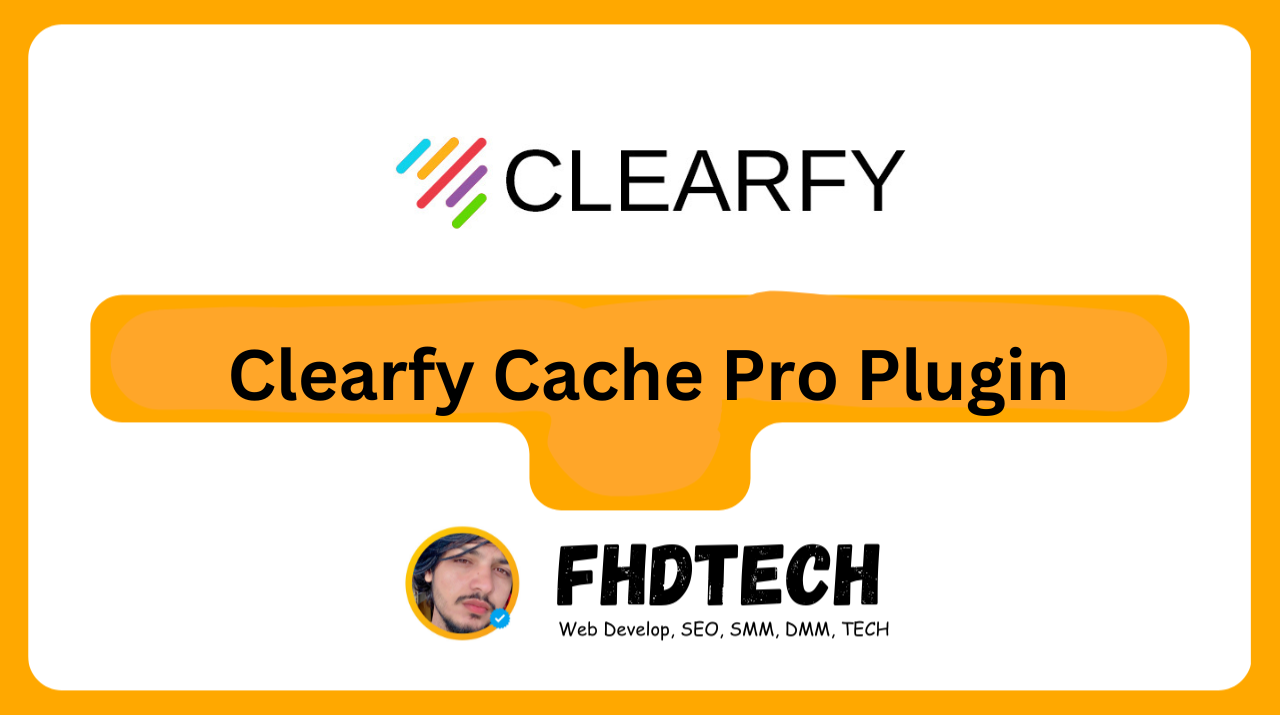

Conclusion
Clearfy Cache Pro Plugin v2.3.0 is a game-changer for anyone looking to optimize their WordPress website for speed and SEO. With a range of powerful features like caching, image optimization, minification, and browser caching, it ensures your site loads faster, improving both user experience and search engine rankings. Whether you’re a beginner or a seasoned developer, Clearfy Cache Pro offers a user-friendly interface with advanced tools to keep your site running smoothly. By enhancing Core Web Vitals, reducing bounce rates, and improving mobile responsiveness, this plugin ensures that your site performs at its best, helping you achieve your online goals.
Frequently Asked Questions (FAQs)
1. What is Clearfy Cache Pro Plugin v2.3.0?
Clearfy Cache Pro is a WordPress plugin designed to improve website performance through advanced caching, image optimization, JavaScript and CSS minification, and other features aimed at speeding up your site and enhancing SEO.
2. How does Clearfy Cache Pro Plugin improve my SEO?
By improving your website’s loading speed, enhancing mobile responsiveness, and optimizing key elements such as images and scripts, Clearfy Cache Pro helps you achieve better search engine rankings and provides a smoother user experience.
3. Is Clearfy Cache Pro Plugin easy to install and configure?
Yes, installing Clearfy Cache Pro is simple, and its user-friendly interface makes configuration easy even for beginners. With just a few clicks, you can optimize your website’s performance without needing in-depth technical knowledge.
4. What are the key features of Clearfy Cache Pro v2.3.0?
Key features include caching mechanisms, image optimization, lazy loading, JavaScript and CSS minification, browser caching, and developer-friendly tools. It also provides security features like spam traffic protection.
5. How does Clearfy Cache Pro compare to other caching plugins like WP Rocket and W3 Total Cache?
Clearfy Cache Pro stands out for its simplicity and ease of use, making it ideal for users who want quick optimizations without complex setups. WP Rocket and W3 Total Cache offer more extensive features but may be more challenging to configure for beginners.
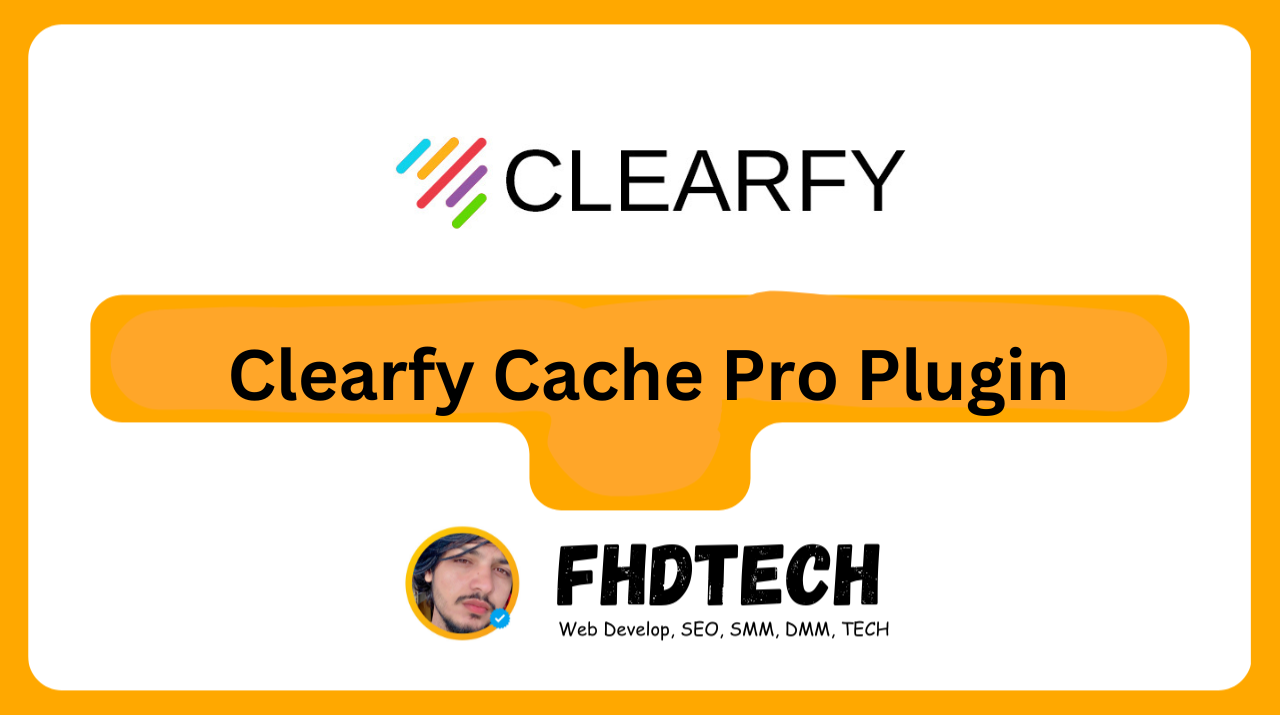











Leave a Comment