WP Content Crawler Plugin – Get Content from Almost Any Site Automatically (v1.14.0)
Table of Contents
- Introduction to WP Content Crawler
- Features of WP Content Crawler
- Benefits of Using WP Content Crawler
- How to Set Up WP Content Crawler
- Best Practices for SEO Optimization
- WP Content Crawler: Free vs Paid Version
- Use Cases of WP Content Crawler
- Common Issues and Troubleshooting
- FAQs About WP Content Crawler
- Conclusion
Introduction to WP Content Crawler
WP Content Crawler is a powerful WordPress plugin that allows users to automatically fetch and publish content from almost any website. Whether you run a blog, news site, or affiliate website, this tool can help streamline your content automation process. Version 1.14.0 of WP Content Crawler offers enhanced performance, better customization options, and improved stability, making it one of the best tools for automated content retrieval.
Features of WP Content Crawler
WP Content Crawler v1.14.0 is packed with a variety of features that make content automation easy and efficient. Some key features include:
- Auto Content Fetching: Fetch content from multiple sources and publish it automatically.
- Custom Post Templates: Define how imported posts should look with various formatting options.
- Keyword Filtering: Extract only relevant content based on specified keywords.
- Scheduled Crawling: Automate post updates at set intervals to keep your site fresh.
- Image & Video Support: Fetch and embed multimedia content along with text-based posts.
- Category & Tag Mapping: Automatically assign categories and tags to imported content.
- Proxy Support: Bypass website restrictions by using proxy servers.
- Content Translation: Fetch and translate content into different languages using third-party services.
- Content Spinning Integration: Avoid duplicate content issues by integrating content spinners.
Benefits of Using WP Content Crawler
Using WP Content Crawler has several advantages, including:
- Time-saving Automation: Reduce the time and effort spent on manual content creation.
- Consistent Content Updates: Keep your website fresh and engaging with automatic updates.
- Monetization Opportunities: Use imported content for affiliate marketing and ad revenue.
- Improved SEO: Increase search engine visibility with fresh, keyword-rich articles.
- Multilingual Support: Extract and publish content in multiple languages to expand your audience.
- Enhanced Engagement: Keep visitors engaged with relevant and updated content.
How to Set Up WP Content Crawler
Setting up WP Content Crawler is straightforward. Follow these steps:
- Install the Plugin: Download WP Content Crawler and install it from your WordPress dashboard.
- Configure General Settings: Set up the source sites and schedule crawling intervals.
- Define Post Templates: Format how the imported content will appear on your site.
- Set Keyword Filters: Ensure only relevant content is fetched.
- Enable Image & Video Import: Decide whether to include multimedia content.
- Enable Content Spinning (Optional): Use a content spinner to avoid duplicate content issues.
- Test and Activate: Run a test crawl to confirm everything is working before full automation.
Best Practices for SEO Optimization
To make the most of WP Content Crawler and ensure your site ranks well in search engines, follow these SEO tips:
- Use Unique Titles & Meta Descriptions: Customize fetched content to avoid duplicate content issues.
- Internal Linking: Link to other relevant articles on your site for better navigation and ranking.
- Optimize Images: Use ALT tags and compress images to improve page load speed.
- Maintain Readability: Ensure content is easy to read and well-structured.
- Add Schema Markup: Enhance visibility in search engine results.
- Regularly Update Content: Keep your website active with fresh and engaging posts.
- Avoid Plagiarism: Always check content originality and make necessary edits before publishing.
WP Content Crawler: Free vs Paid Version
WP Content Crawler offers both free and premium versions. Here’s a comparison:
| Feature | Free Version | Paid Version |
|---|---|---|
| Auto Content Fetching | ✔ | ✔ |
| Scheduled Crawling | ❌ | ✔ |
| Advanced Keyword Filtering | ❌ | ✔ |
| Proxy Support | ❌ | ✔ |
| Image & Video Import | ✔ | ✔ |
| Content Spinning | ❌ | ✔ |
| Customer Support | Limited | Priority |
If you need advanced features such as scheduled crawling, proxy support, and content spinning, the paid version is a worthwhile investment.
Use Cases of WP Content Crawler
WP Content Crawler is useful for various types of websites, including:
- News Websites: Automatically fetch and publish news articles from trusted sources.
- Affiliate Marketing Websites: Import product descriptions and reviews with affiliate links.
- Niche Blogs: Curate content related to specific topics and industries.
- Video Blogs: Extract and embed videos from YouTube and other platforms.
- E-commerce Websites: Fetch product listings and update stock information automatically.
- Educational Websites: Gather and publish educational resources and research articles.
Common Issues and Troubleshooting
Some users may face common issues while using WP Content Crawler. Here are solutions to some common problems:
1. Content Not Fetching Properly
- Check if the source website has changed its structure.
- Update the XPath settings or use CSS selectors for better accuracy.
- Ensure your WordPress hosting server has no firewall restrictions.
2. Images Not Displaying
- Enable the “Download and Save Images” option in the settings.
- Check if the source website blocks hotlinking.
- Use a CDN to serve images properly.
3. Slow Crawling Speed
- Increase server memory limits.
- Use a caching plugin to speed up website performance.
- Enable multi-threaded crawling in advanced settings.
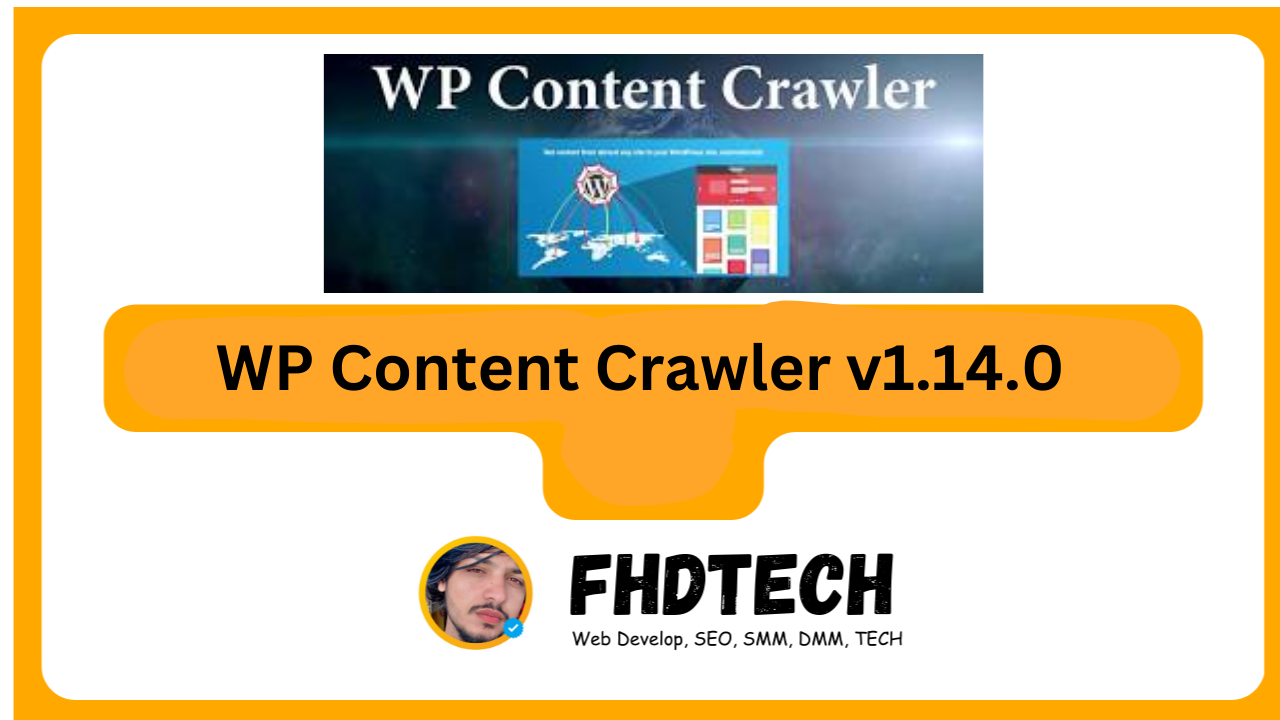

FAQs About WP Content Crawler
1. Is WP Content Crawler legal to use?
Yes, but ensure you comply with copyright laws and website terms before scraping content.
2. Can I use WP Content Crawler for affiliate marketing?
Yes, you can fetch product descriptions and reviews for affiliate websites.
3. Does WP Content Crawler support multiple languages?
Yes, it can extract and publish content in different languages.
4. Can I filter specific content?
Yes, the plugin allows keyword filtering to fetch only relevant content.
5. Is the free version enough for small websites?
For basic automation, the free version works well, but for advanced features, consider the paid version.
Conclusion
WP Content Crawler v1.14.0 is a must-have plugin for content automation. Whether you run a niche blog, news site, or affiliate website, this tool can help you scale your content strategy efficiently. If you want to explore free and paid WordPress themes and plugins, visit FHDTech.com for premium downloads.
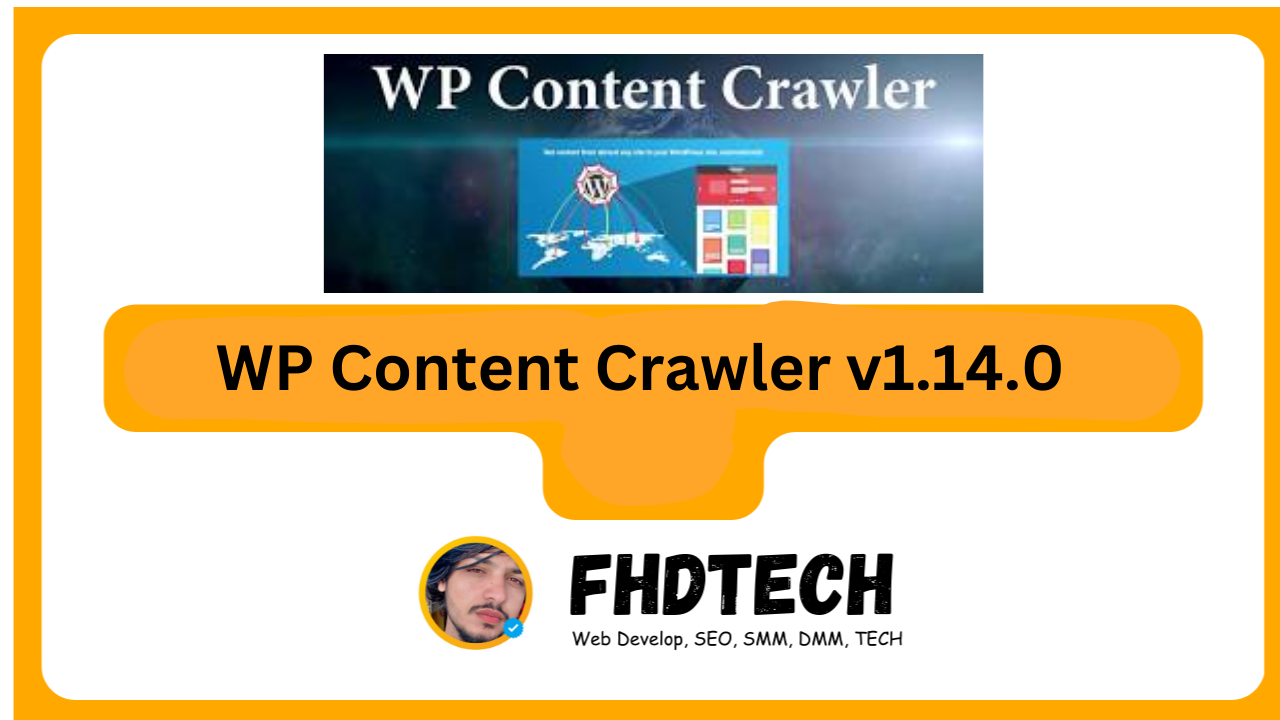











Leave a Comment