White Label Plugin for OceanWP Theme v2.1.0—The Ultimate Customization Tool
Introduction
The White Label Plugin for OceanWP Theme v2.1.0 is an essential tool designed for web developers, digital agencies, and freelancers looking to provide a seamless and professional branding experience for their clients. With this plugin, you can easily customize the OceanWP theme by removing default branding elements and replacing them with your own. This ensures that your website projects maintain a unique and professional identity while using the powerful OceanWP framework.
By incorporating white labeling, you not only improve your brand presence but also streamline workflow management by controlling who can access and modify theme settings. Whether you’re working on multiple client sites or managing an agency, this plugin will help you maintain consistency and exclusivity in your projects.
Key Features of White Label Plugin for OceanWP v2.1.0
1. Complete Rebranding of OceanWP
This plugin enables you to rename the OceanWP theme, modify author information, and update the theme description. This is particularly useful for agencies that want to present their websites as entirely custom-built solutions.
2. Hide OceanWP Branding
The plugin allows you to remove all references to OceanWP within the WordPress dashboard. This includes the theme name, logos, and links, ensuring that your clients only see your custom branding.
3. Custom Logo & Branding Integration
Replace the standard OceanWP logo with your own company’s logo and branding elements. This ensures that all client-facing aspects of the theme align with your agency’s identity.
4. User Role Management for Security & Control
You can assign specific user roles with access to white label settings. This prevents unauthorized modifications and ensures only the right team members can make branding changes.
5. Increased Security & Professionalism
By removing default branding, you reduce the chances of competitors identifying the tools you use, adding an extra layer of security and exclusivity.
How to Install and Configure the Plugin
Step 1: Download and Install
- Purchase or download the White Label Plugin for OceanWP Theme v2.1.0 from the official website or trusted marketplace.
- Log into your WordPress dashboard.
- Navigate to Plugins > Add New and upload the downloaded ZIP file.
- Click Install Now, then activate the plugin.
Step 2: Configure White Label Settings
- Once activated, go to Appearance > White Label.
- Enter your custom theme name, author details, and branding information.
- Upload your own logo and branding elements.
- Set access permissions for different user roles.
- Click Save Changes, and your website will be fully rebranded.
Why You Need the White Label Plugin for OceanWP
1. Enhances Professionalism and Brand Consistency
By applying custom branding, you ensure that your websites reflect a professional image without external branding distractions.
2. Improves Client Experience
Clients will interact with a fully customized interface, which makes them feel like they are working with a bespoke solution rather than a third-party theme.
3. Efficient Site Management for Agencies
Managing multiple client projects becomes more streamlined as you eliminate inconsistencies in theme branding across different websites.
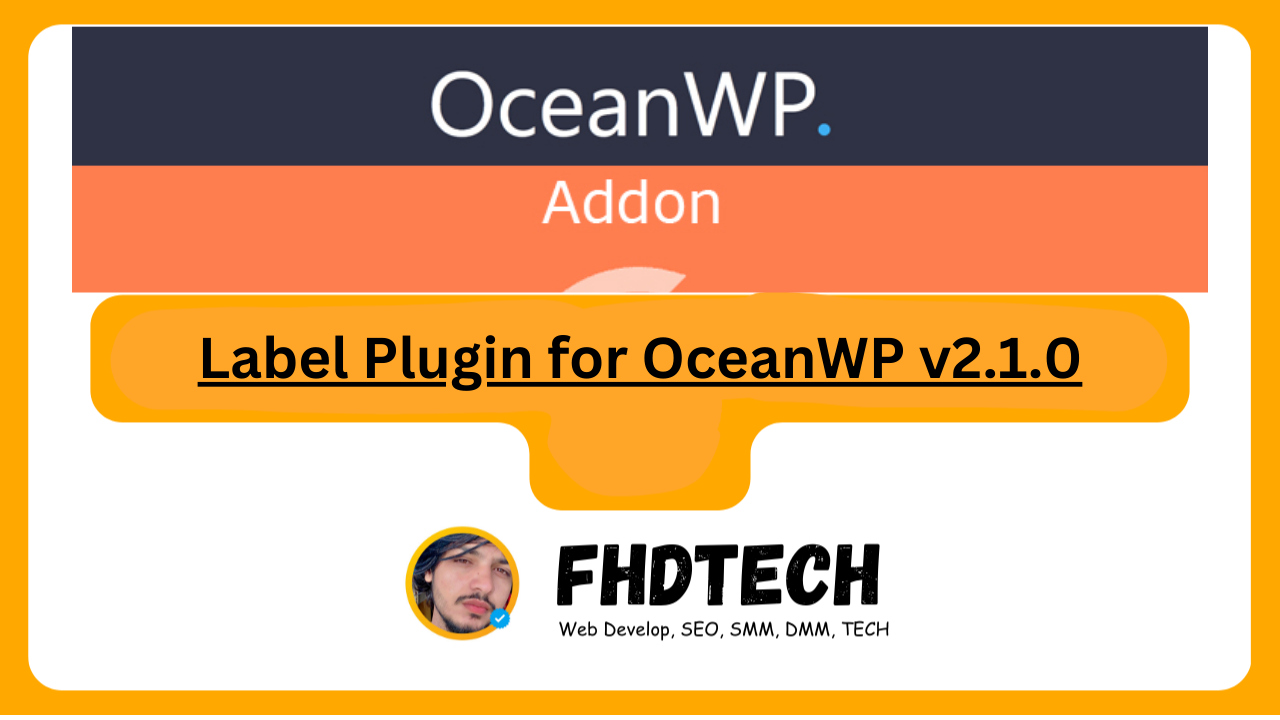

Frequently Asked Questions (FAQs)
Q1: What happens if I deactivate the White Label Plugin?
A: If you deactivate the plugin, all default OceanWP branding will return, including logos, theme names, and other details.
Q2: Can I change the branding again after setting it up?
A: Yes, you can update or modify the branding at any time by accessing the White Label settings in your WordPress dashboard.
Q3: Will this plugin affect theme updates?
A: No, the plugin does not interfere with OceanWP theme updates. You will continue receiving updates without losing your custom branding.
Q4: Can I use this plugin on multiple websites?
A: Yes, you can use the plugin on multiple sites, depending on the licensing terms provided by the vendor.
Q5: Is coding knowledge required to use this plugin?
A: No, the plugin is designed with a user-friendly interface that requires no coding skills to set up and configure.
Conclusion
The White Label Plugin for OceanWP Theme v2.1.0 is an invaluable tool for agencies, freelancers, and developers looking to rebrand their WordPress websites effortlessly. With its powerful customization options, enhanced security features, and seamless user experience, this plugin is a must-have for anyone serious about maintaining brand consistency across multiple projects.
If you’re looking to take full control of your website’s branding and deliver a polished experience to clients, investing in this plugin is a smart choice. Get started today and elevate your WordPress branding to the next level!
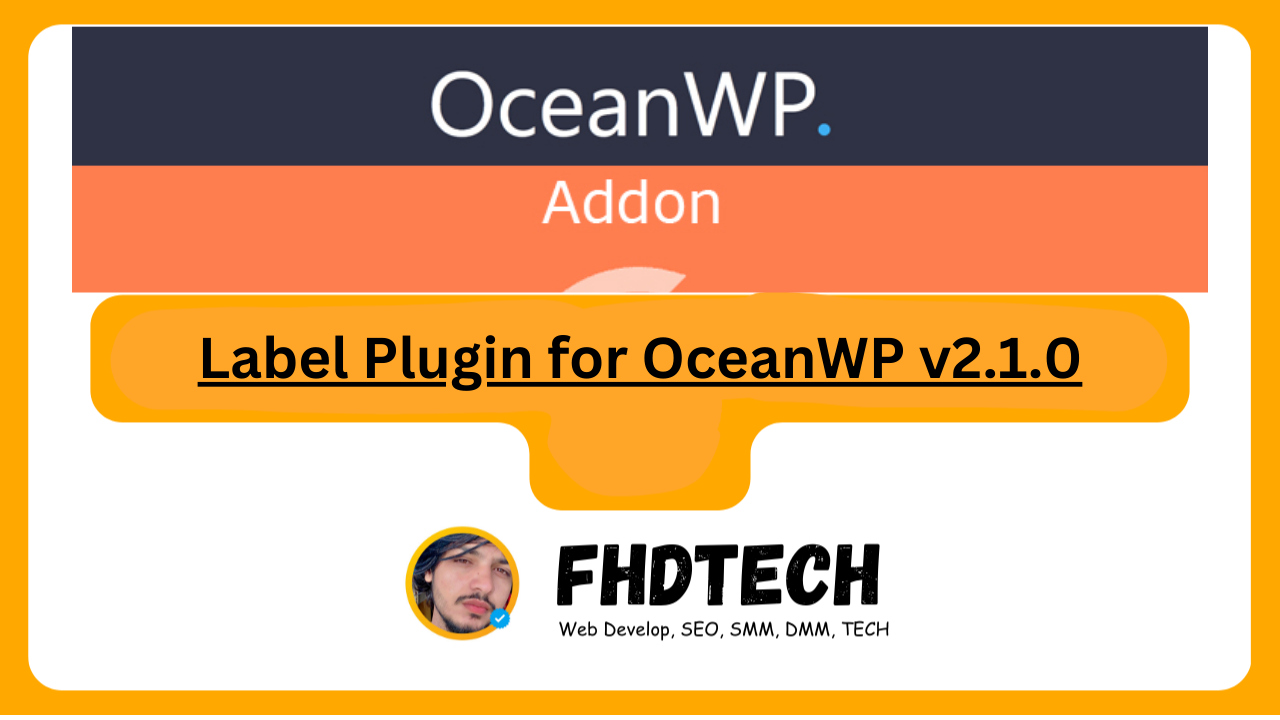












Leave a Comment