SureForms Pro: Drag and Drop Form Builder for WordPress v1.2.1: The Ultimate Form Creation Tool
In today’s digital landscape, building functional and attractive forms is essential for any website. Whether it’s for capturing leads, gathering feedback, or creating surveys, having a reliable form builder can make the process seamless. SureForms Pro – Drag and Drop Form Builder for WordPress v1.2.1 is a powerful tool that helps users create forms quickly and easily without any coding skills. Let’s dive into what makes SureForms Pro the ideal choice for WordPress users.
Table of Contents
- What is SureForms Pro?
- Key Features of SureForms Pro v1.2.1
- Benefits of Using SureForms Pro
- How to Install SureForms Pro for WordPress
- Why Choose SureForms Pro Over Other Form Builders?
- SEO Benefits of SureForms Pro
- Conclusion
What is SureForms Pro?
SureForms Pro is a drag-and-drop form builder plugin for WordPress that allows users to create customizable forms with ease. Whether you’re a beginner or a seasoned developer, SureForms Pro simplifies the entire process of form creation. It eliminates the need for coding, enabling users to drag and drop form elements into place.
The plugin offers full compatibility with any WordPress theme and is designed to work smoothly with most website builders, making it a versatile and reliable tool for webmasters.
Key Features of SureForms Pro v1.2.1
SureForms Pro v1.2.1 comes with new features and improvements that make form creation faster and more efficient. Here are some key features:
- Drag-and-Drop Interface – The intuitive drag-and-drop interface allows users to build forms in minutes, without touching a single line of code.
- Pre-Built Templates – Choose from a variety of professionally designed form templates, including contact forms, feedback forms, surveys, and more.
- Customizable Fields – Add text boxes, checkboxes, radio buttons, file upload fields, and more to fit your specific needs.
- Mobile-Friendly – Forms created with SureForms Pro are responsive and optimized for mobile devices, ensuring they look great on all screen sizes.
- Conditional Logic – Show or hide form fields based on user responses, creating dynamic and personalized experiences for users.
- Integration with Third-Party Services – Easily connect your forms with popular email marketing services, CRM platforms, and payment gateways.
- Advanced Analytics – Track form submissions, analyze user behavior, and monitor conversion rates directly from the dashboard.
Benefits of Using SureForms Pro
Using SureForms Pro offers several advantages:
- Ease of Use – Its drag-and-drop interface makes form creation quick and intuitive.
- Customization – It offers a wide range of customization options, including colors, fonts, and field types, allowing you to match your forms to your site’s branding.
- Security – SureForms Pro includes spam protection and GDPR-compliant features, ensuring that user data is kept secure.
- Time-Saving – The plugin’s pre-built templates save time when creating standard forms, such as contact forms or surveys.
How to Install SureForms Pro for WordPress
Installing SureForms Pro is simple and can be done in a few steps:
- Download the Plugin – Head to the official WordPress plugin repository or download the plugin from the SureForms Pro website.
- Install the Plugin – Log in to your WordPress dashboard, go to Plugins > Add New, and upload the plugin ZIP file.
- Activate the Plugin – After installation, click on the Activate button to start using SureForms Pro.
- Create Your First Form – Navigate to the SureForms menu in your WordPress dashboard, and start building your first form using the drag-and-drop editor.
Why Choose SureForms Pro Over Other Form Builders?
While there are many form builder plugins available for WordPress, SureForms Pro stands out due to its simplicity, functionality, and affordability. Here’s why it’s the preferred choice:
- User-Friendly – Unlike other form builders, SureForms Pro is designed to be intuitive for users of all skill levels.
- Extensive Features – From conditional logic to advanced analytics, SureForms Pro offers features that cater to both simple and complex forms.
- Cost-Effective – With a one-time purchase or affordable subscription, it offers excellent value compared to other premium form builders.
- Seamless Integrations – SureForms Pro integrates with popular tools like MailChimp, HubSpot, and PayPal, making it easy to enhance your website’s functionality.
SEO Benefits of SureForms Pro
SureForms Pro can also improve your site’s search engine optimization (SEO):
- Faster Page Load Time – The plugin is lightweight, ensuring that it doesn’t slow down your website, a crucial factor in SEO rankings.
- Mobile Responsiveness – With mobile-first indexing being a key ranking factor, SureForms Pro ensures that all forms are optimized for mobile devices.
- Schema Markup – Forms built with SureForms Pro can include schema markup, improving your site’s visibility on search engines by providing additional context about your content.
- Improved User Engagement – Interactive and well-designed forms can increase user engagement, lowering bounce rates, and improving dwell time on your website.
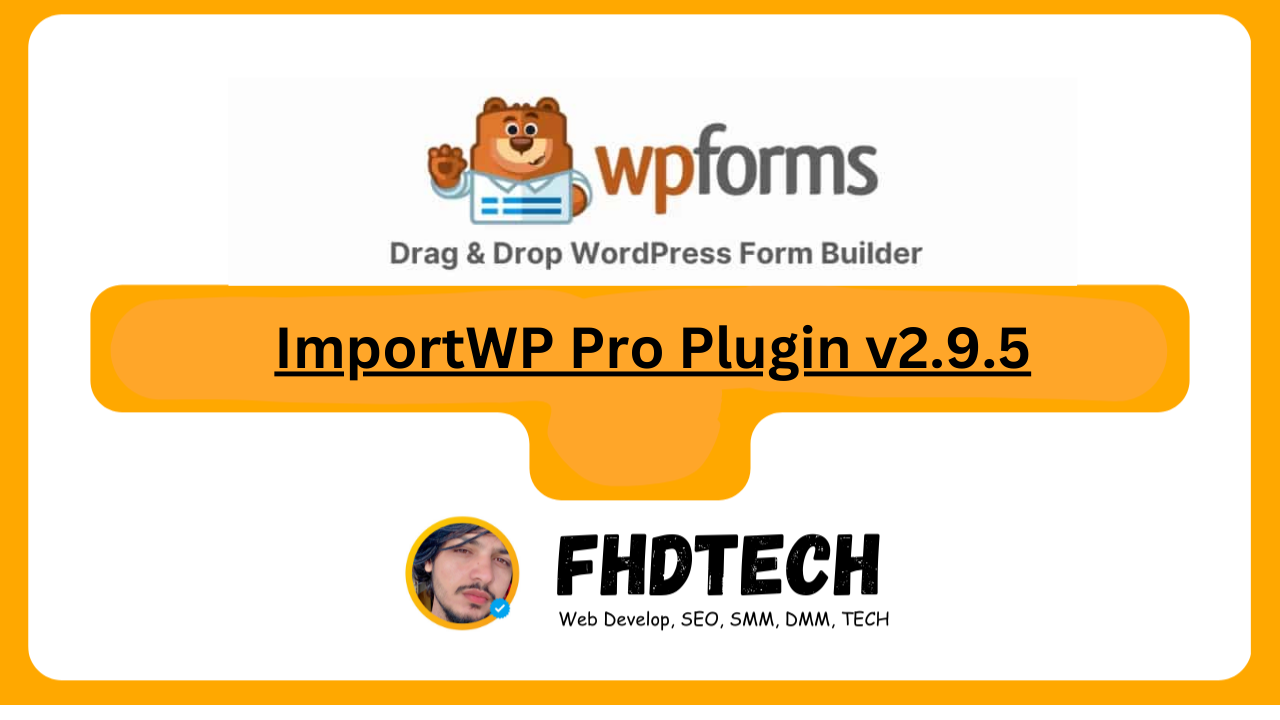

Conclusion
SureForms Pro – Drag and Drop Form Builder for WordPress v1.2.1 is a must-have tool for anyone looking to create customizable and responsive forms for their WordPress site. Its intuitive interface, extensive features, and SEO benefits make it one of the best form builders available today. Whether you’re a beginner or an experienced webmaster, SureForms Pro can help you create professional forms in no time.
FAQS
1. What is SureForms Pro?
SureForms Pro is a drag-and-drop form builder plugin for WordPress that allows users to create professional forms without any coding. It’s designed to make form creation easy and customizable for all types of websites.
2. How do I install SureForms Pro on my WordPress site?
To install SureForms Pro, follow these steps:
- Download the plugin from the official site or WordPress repository.
- Log in to your WordPress dashboard and go to Plugins > Add New.
- Upload the plugin file and click Install Now.
- Once installed, click Activate to enable the plugin.
3. What types of forms can I create with SureForms Pro?
SureForms Pro allows you to create a wide range of forms, including:
- Contact forms
- Feedback forms
- Registration forms
- Surveys
- Event booking forms
- Payment forms
You can fully customize the forms according to your needs.
4. Do I need coding knowledge to use SureForms Pro?
No, SureForms Pro is designed to be user-friendly and does not require any coding skills. The drag-and-drop interface allows you to build forms easily by selecting and arranging elements visually.
5. Is SureForms Pro mobile-friendly?
Yes, SureForms Pro creates responsive and mobile-friendly forms. All forms are optimized to work seamlessly on any device, including smartphones and tablets.
6. Can I use SureForms Pro with other WordPress plugins?
Yes, SureForms Pro is compatible with most WordPress themes and plugins. It also integrates with popular tools and services like MailChimp, HubSpot, PayPal, and more.
7. What customization options are available in SureForms Pro?
SureForms Pro offers a wide range of customization options, including:
- Adding text boxes, radio buttons, checkboxes, file uploads, and more.
- Customizing form colors, fonts, and layouts to match your site’s branding.
- Setting up conditional logic to show or hide fields based on user inputs.
- Adding custom thank-you messages and redirects after form submission.
8. Is SureForms Pro secure?
Yes, SureForms Pro includes built-in security features, such as spam protection, CAPTCHA integration, and GDPR compliance to protect user data.
9. How much does SureForms Pro cost?
SureForms Pro offers both a one-time purchase option and subscription plans. The pricing depends on the plan you choose, and updates and support are included with the premium versions.
10. Can I track form submissions with SureForms Pro?
Yes, SureForms Pro includes advanced analytics features that allow you to track form submissions, monitor user behavior, and analyze conversion rates. You can view submission data directly from your WordPress dashboard.
11. Does SureForms Pro support email marketing integrations?
Yes, SureForms Pro integrates with popular email marketing services such as MailChimp, AWeber, and Campaign Monitor, allowing you to automatically add form submissions to your email lists.
12. Can I add payment options to my forms?
Yes, SureForms Pro supports payment gateways like PayPal and Stripe, allowing you to create forms for online payments, donations, or event registrations.
13. What’s new in SureForms Pro v1.2.1?
Version 1.2.1 includes:
- Enhanced drag-and-drop interface
- New pre-built form templates
- Improved mobile responsiveness
- Additional third-party integrations
- Updated security features
14. How can I get support for SureForms Pro?
For any questions or support requests, you can reach out to the SureForms Pro support team via their official website or submit a ticket through your WordPress dashboard after installing the plugin.
15. Can I try SureForms Pro before purchasing?
Yes, SureForms Pro offers a demo version or free trial in some cases. You can visit the official website to explore available trial options before making a purchase.
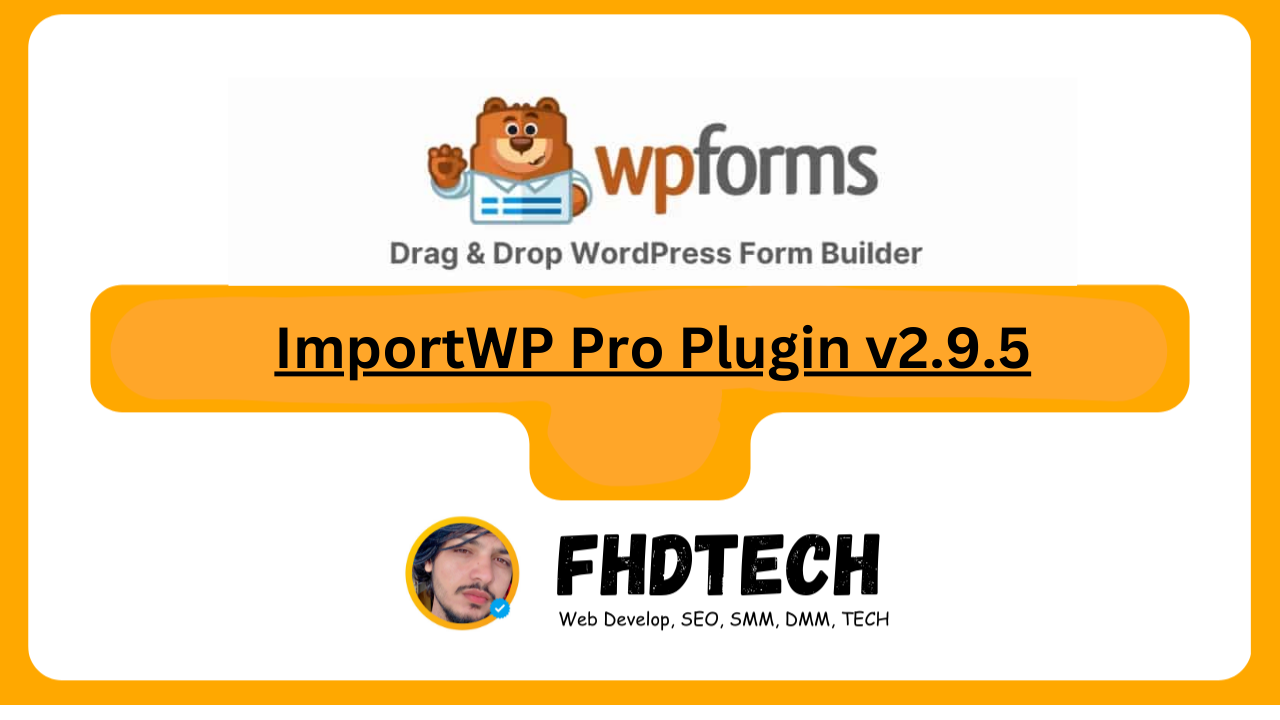











Leave a Comment