ImportWP Pro Plugin v2.9.5: The Ultimate Solution for WordPress Importing Needs
In the fast-paced world of website development and management, importing content into WordPress seamlessly is crucial. The ImportWP Pro Plugin v2.9.5 emerges as a powerful tool, simplifying this task for WordPress users. Whether you’re migrating from another platform, importing bulk data, or creating content in bulk, ImportWP Pro provides an easy-to-use and flexible solution.
What is ImportWP Pro Plugin?
ImportWP Pro is an advanced WordPress plugin designed to help users easily import content from various sources into their WordPress site. The plugin supports importing content such as posts, pages, custom post types, comments, custom fields, categories, tags, and more.
Why Choose ImportWP Pro v2.9.5?
The release of ImportWP Pro v2.9.5 offers a host of improvements and features that make it the go-to choice for those looking to streamline their content import process. Here are some of the most notable reasons to consider this plugin for your WordPress site:
- Bulk Importing Made Easy Import large datasets effortlessly, saving hours of manual work. ImportWP Pro allows you to bulk import products, posts, users, and more using CSV, XML, or JSON files.
- User-Friendly Interface Despite its robust functionality, the plugin features an intuitive and easy-to-use interface. It simplifies the import process, ensuring that even beginners can use it without a steep learning curve.
- Advanced Import Options ImportWP Pro provides advanced options such as mapping data fields, scheduling imports, and handling duplicate content, giving you full control over how data is imported.
- Support for Custom Post Types and Fields Import custom post types, taxonomies, and fields effortlessly, making it ideal for developers working with complex WordPress websites.
- WooCommerce Compatibility For eCommerce websites, ImportWP Pro offers excellent WooCommerce integration, allowing users to import products, categories, variations, and product metadata directly into their store.
- Scheduled Imports The plugin allows you to set up automated, scheduled imports, saving you time by automatically importing data at set intervals without any manual intervention.
Features of ImportWP Pro v2.9.5
The latest version of the plugin, ImportWP Pro v2.9.5, introduces several improvements and new features to enhance performance and usability:
1. Improved Import Templates
ImportWP Pro now supports enhanced import templates, allowing users to save their import configurations and reuse them for future imports. This feature reduces setup time for recurring imports.
2. Error Logging and Debugging Tools
Version 2.9.5 includes better error logging capabilities, providing detailed error messages when something goes wrong during the import process. These tools help users identify and fix issues faster, ensuring a smooth experience.
3. Faster Performance
Performance improvements in ImportWP Pro v2.9.5 allow for faster imports, especially when dealing with large datasets. This version is optimized to handle imports more efficiently without overloading the server.
4. Customizable Import Settings
With version 2.9.5, users can customize import settings even further. Whether you’re importing SEO metadata, custom taxonomies, or other unique fields, the flexibility of the plugin ensures that everything is imported exactly as required.
5. Enhanced WooCommerce Import
The plugin’s WooCommerce import functionality has been improved, allowing for better handling of product variations, attributes, and pricing. It’s the perfect tool for migrating or bulk-importing products into your WooCommerce store.
How to Use ImportWP Pro Plugin v2.9.5?
Using the ImportWP Pro Plugin is simple and straightforward. Here’s a step-by-step guide to help you get started:
Step 1: Install and Activate ImportWP Pro
- Go to your WordPress dashboard, click on Plugins, and select Add New.
- Upload the ImportWP Pro plugin zip file and click Install Now.
- Activate the plugin after installation.
Step 2: Choose Your Import Method
- From the plugin dashboard, select the file type (CSV, XML, or JSON) you wish to import.
- Choose the source file from your local computer or provide a URL.
Step 3: Map Fields
- In this step, you’ll map the data from your import file to the corresponding fields in your WordPress website.
- Ensure that the fields are correctly mapped to avoid importing incorrect data.
Step 4: Run the Import
- After configuring the import settings, click on Import Now to start the process.
- Once the import is completed, review your site to ensure everything has been imported correctly.
SEO Benefits of ImportWP Pro Plugin
When using ImportWP Pro for importing content, there are several SEO advantages:
- Efficient Content Migration: Easily migrate content from other platforms or previous websites, ensuring no SEO value is lost.
- Preserve SEO Metadata: The plugin supports the import of SEO metadata, including title tags, descriptions, and more, which is vital for maintaining your rankings.
- Structured Data Imports: ImportWP Pro allows you to import structured data such as schema markups, helping to improve your website’s visibility on search engines.
Conclusion
If you’re looking for a reliable and efficient solution to import content into your WordPress site, the ImportWP Pro Plugin v2.9.5 is an excellent choice. With its powerful features, ease of use, and SEO benefits, it is the perfect tool for developers, business owners, and website managers.
By streamlining your content import process, you can save time and focus more on what truly matters—growing your website and business. Upgrade to ImportWP Pro v2.9.5 today and make your WordPress site management easier than ever before.
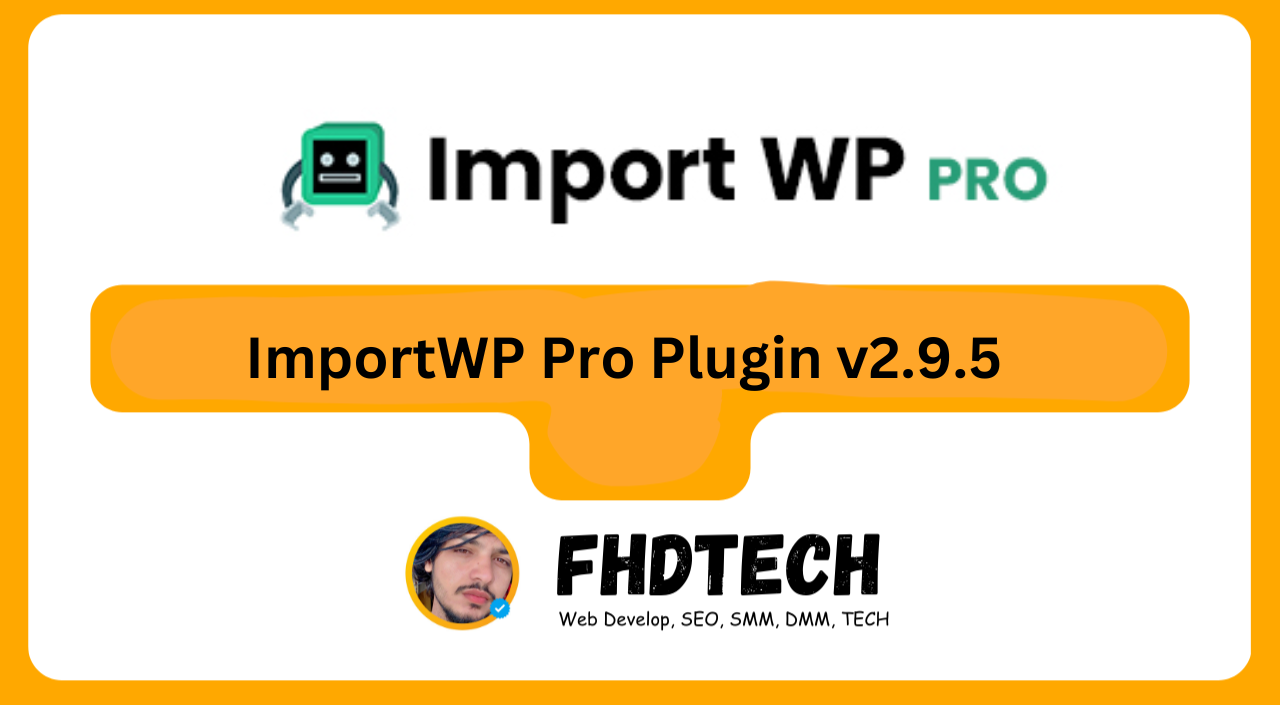

FAQS
1. What is ImportWP Pro Plugin?
ImportWP Pro is a powerful WordPress plugin designed to make importing content into WordPress websites simple and efficient. It allows users to import posts, pages, custom post types, WooCommerce products, users, and more from various file formats such as CSV, XML, and JSON.
2. What file formats are supported by ImportWP Pro for importing?
ImportWP Pro supports importing data from CSV, XML, and JSON file formats. These formats are commonly used for transferring data across platforms or from other content management systems.
3. Can I import WooCommerce products with ImportWP Pro?
Yes, ImportWP Pro fully supports importing WooCommerce products, including product details, categories, variations, pricing, and product metadata. It simplifies the migration process for eCommerce websites.
4. How do I install ImportWP Pro Plugin?
To install ImportWP Pro, follow these steps:
- Go to your WordPress dashboard.
- Navigate to Plugins > Add New.
- Upload the plugin file you received after purchase.
- Click Install Now and then activate the plugin.
5. Does ImportWP Pro support custom post types and custom fields?
Yes, ImportWP Pro supports custom post types and custom fields. This feature is particularly useful for developers and users with websites that use custom content structures or advanced plugins.
6. Can I schedule imports with ImportWP Pro?
Yes, ImportWP Pro allows you to schedule imports. This feature is helpful for users who need to import data at specific intervals, such as importing daily, weekly, or monthly updates.
7. Does ImportWP Pro support importing SEO metadata?
ImportWP Pro supports importing SEO metadata, including title tags, meta descriptions, and other relevant SEO fields. This ensures that the SEO value of your content is maintained during the import process.
8. Can I map fields during the import process?
Yes, ImportWP Pro allows you to map fields during the import process. You can match data from your import file to corresponding WordPress fields, ensuring that your content is imported accurately.
9. Is ImportWP Pro suitable for beginners?
Yes, ImportWP Pro is designed to be user-friendly. Even beginners can use it thanks to its simple interface and intuitive process. However, advanced users can take advantage of its customizable settings and features.
10. Can I import large datasets using ImportWP Pro?
Yes, ImportWP Pro is optimized for handling large datasets. It can import bulk content such as thousands of posts, products, or users without slowing down your site.
11. Does ImportWP Pro offer support for troubleshooting issues?
Yes, ImportWP Pro provides excellent customer support. The plugin also includes error logging and debugging tools, which can help users resolve issues quickly. You can contact support via email for assistance with any technical issues.
12. What are the benefits of upgrading to ImportWP Pro v2.9.5?
Upgrading to ImportWP Pro v2.9.5 provides several benefits:
- Improved import speed and performance.
- Enhanced WooCommerce product import features.
- New import templates and reusable configurations.
- Better error logging and debugging capabilities.
- Additional customization options for field mappings and settings.
13. Is there a free version of ImportWP available?
Yes, ImportWP offers a free version with basic importing capabilities. However, the Pro version provides additional features like support for large imports, WooCommerce compatibility, and advanced customization options.
14. How do I get updates for ImportWP Pro Plugin?
As a paid customer, you will receive automatic updates directly from the WordPress dashboard. Simply keep your plugin updated to the latest version to take advantage of new features and improvements.
15. Is ImportWP Pro compatible with other WordPress plugins?
Yes, ImportWP Pro is generally compatible with other WordPress plugins. However, as with any plugin, it’s recommended to test the plugin with your existing setup to ensure compatibility with custom themes or third-party plugins.
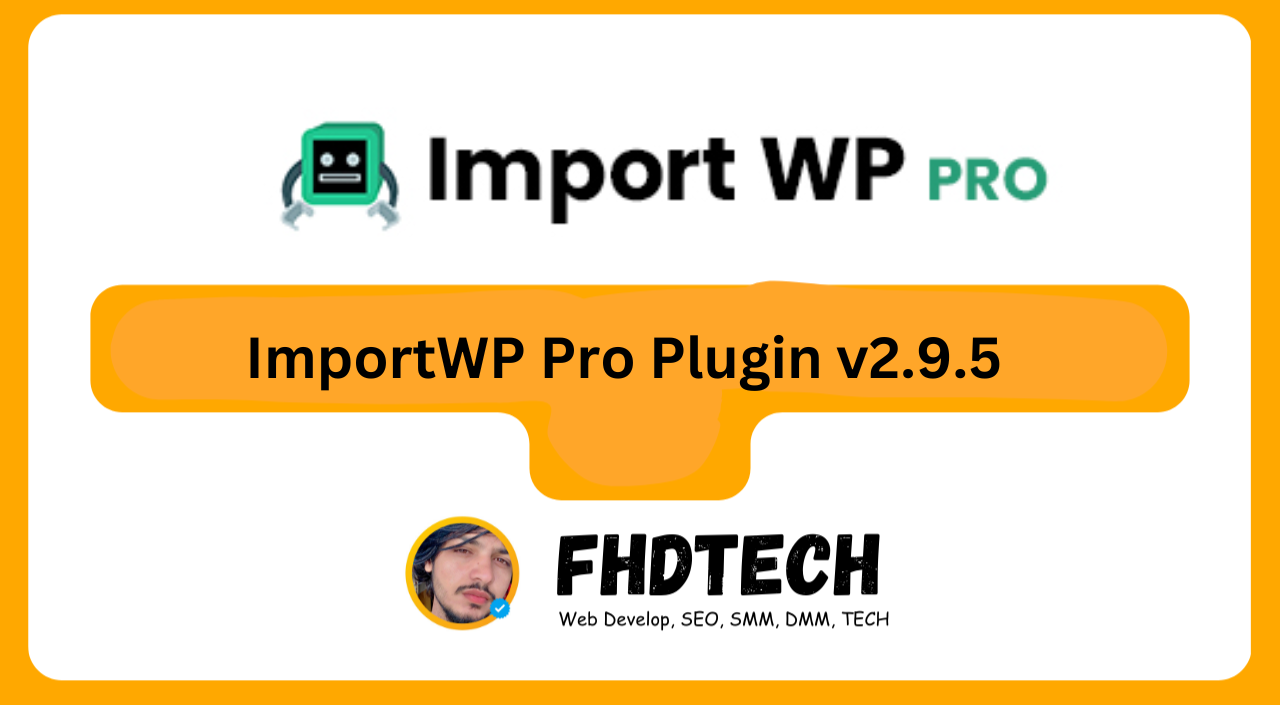












Leave a Comment