AnalyticsWP Plugin v1.12.2: The Ultimate WordPress Analytics Tool
Introduction to AnalyticsWP Plugin
In the world of WordPress website management, data-driven decisions are crucial for growth. AnalyticsWP Plugin v1.12.2 provides a comprehensive solution for website owners to track, analyze, and optimize their online presence seamlessly. This powerful plugin integrates effortlessly with your WordPress site, providing detailed reports and actionable insights for your website’s performance.
What is AnalyticsWP Plugin v1.12.2?
The AnalyticsWP Plugin v1.12.2 is a robust analytics tool designed specifically for WordPress users. It offers a user-friendly interface to track site visitors, analyze traffic sources, and monitor the effectiveness of various marketing campaigns. With this plugin, you can gain in-depth insights into user behavior and improve your website’s overall performance.
Key Features of AnalyticsWP Plugin v1.12.2
- Real-time Tracking: Monitor website activity as it happens, offering immediate insights for prompt decision-making.
- Comprehensive Reports: Get detailed data on page views, user sessions, bounce rates, and more.
- User Segmentation: Segment your audience based on their behavior, location, and more for better-targeted marketing.
- Customizable Dashboards: Create personalized dashboards that highlight key metrics for quick access.
- Integration with Google Analytics: Seamlessly syncs with Google Analytics for enhanced reporting and insights.
- Enhanced Speed: Optimized performance to ensure your website speed is not compromised while tracking analytics.
How AnalyticsWP Plugin Improves Website Performance
AnalyticsWP Plugin helps you focus on crucial aspects that affect your site’s performance. It goes beyond basic metrics to give you deeper insights into user behavior, allowing you to refine strategies based on actionable data.
1. Tracking Visitor Behavior
Understanding how users interact with your site is fundamental for optimization. With AnalyticsWP, you can track pages visited, time spent on pages, and user navigation paths. This data can help you identify content gaps or areas that need improvement.
2. Tracking Conversion Rates
AnalyticsWP helps you track conversions, whether it’s a sale, subscription, or other action. By identifying successful landing pages or areas where conversions are low, you can make data-backed decisions to enhance your website’s performance.
3. Analyzing Traffic Sources
Knowing where your traffic is coming from can inform your marketing strategies. The plugin provides detailed traffic source reports, allowing you to understand which campaigns or referral sites are driving the most visitors to your site.
Benefits of Using AnalyticsWP Plugin
1. Enhanced User Experience
By analyzing how users engage with your site, you can identify friction points and areas where the user experience can be improved. This results in better usability and higher user retention.
2. Data-Driven Decisions
AnalyticsWP offers actionable insights to guide your decision-making process. Whether you’re adjusting SEO strategies, content creation, or marketing campaigns, the plugin provides the data you need to make informed choices.
3. Better Marketing ROI
With advanced tracking of traffic sources and user engagement, you can fine-tune your marketing campaigns for maximum return on investment. AnalyticsWP lets you pinpoint high-performing channels and optimize them for better results.
How to Install AnalyticsWP Plugin v1.12.2
Step-by-Step Installation Guide
- Download the Plugin: First, download the AnalyticsWP Plugin v1.12.2 from the official WordPress plugin repository.
- Upload the Plugin: Go to your WordPress dashboard, navigate to “Plugins > Add New,” then click on “Upload Plugin.” Choose the downloaded file and click “Install Now.”
- Activate the Plugin: After installation, activate the plugin from the “Plugins” menu in your dashboard.
- Configure Analytics Settings: Go to the AnalyticsWP settings page and configure the plugin with your Google Analytics account or preferred analytics platform.
Best Practices for Using AnalyticsWP Plugin
To maximize the effectiveness of the AnalyticsWP Plugin, consider the following tips:
- Regularly Monitor Reports: Make it a habit to check the reports and analytics frequently to stay on top of your website’s performance.
- Focus on Key Metrics: Pay attention to key metrics like user engagement, bounce rates, and conversion rates to guide your decisions.
- Customize Your Dashboard: Tailor the plugin’s dashboard to display the most important data for your needs, making it easier to analyze and take action quickly.
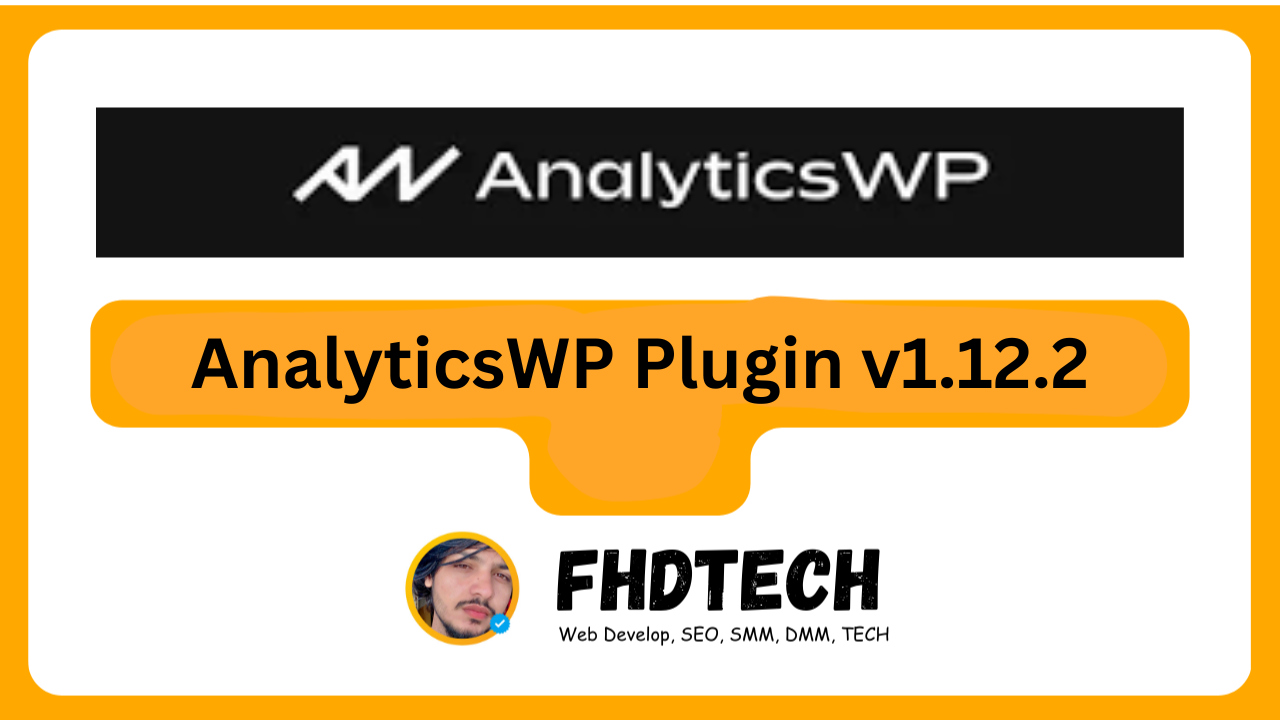

-
Frequently Asked Questions (FAQs) about AnalyticsWP Plugin v1.12.2
1. What is AnalyticsWP Plugin v1.12.2?
AnalyticsWP Plugin v1.12.2 is a WordPress plugin that provides website analytics to track visitor behavior, monitor traffic sources, and improve website performance. It integrates seamlessly with Google Analytics for detailed insights.
2. Is AnalyticsWP Plugin v1.12.2 free to use?
Yes, the plugin offers a free version with essential features. However, premium plans with advanced functionalities may be available for users needing more robust analytics capabilities.
3. How does AnalyticsWP differ from Google Analytics?
AnalyticsWP simplifies Google Analytics data by presenting it in a user-friendly dashboard directly within your WordPress admin panel. This makes it easier to access and interpret analytics without leaving your website.
4. Can I use AnalyticsWP Plugin without Google Analytics?
Yes, while AnalyticsWP works best when integrated with Google Analytics, it also provides basic site statistics independently. For advanced data tracking, linking your Google Analytics account is recommended.
5. Will AnalyticsWP slow down my website?
No, AnalyticsWP Plugin is optimized for performance. It runs lightweight scripts that do not impact your site’s speed or user experience.
6. Is AnalyticsWP Plugin compatible with all WordPress themes?
Yes, AnalyticsWP is designed to be compatible with most WordPress themes and plugins. If you encounter any issues, you can contact their support team for assistance.
7. Does AnalyticsWP support multisite WordPress setups?
Yes, AnalyticsWP Plugin supports multisite installations, making it ideal for managing analytics across multiple websites from a single dashboard.
8. How do I update AnalyticsWP Plugin to the latest version?
To update the plugin, go to your WordPress dashboard, navigate to the “Plugins” section, and click the “Update Now” button next to AnalyticsWP when a new version is available.
9. Can I track eCommerce data with AnalyticsWP Plugin?
Yes, AnalyticsWP can track eCommerce data such as sales, revenue, and customer behavior when integrated with platforms like WooCommerce.
10. What kind of reports does AnalyticsWP offer?
AnalyticsWP provides reports on traffic sources, user behavior, conversion rates, bounce rates, and more. You can customize the dashboard to highlight metrics relevant to your goals.
11. Is support available for AnalyticsWP Plugin?
Yes, AnalyticsWP offers support through documentation, forums, and direct customer service. For premium users, dedicated support is typically included.
12. How can I uninstall AnalyticsWP Plugin?
To uninstall, go to your WordPress dashboard, navigate to the “Plugins” section, deactivate AnalyticsWP, and then click “Delete.” Be sure to back up your data before uninstalling.
13. Is my data secure with AnalyticsWP Plugin?
Yes, AnalyticsWP prioritizes data security and does not store any sensitive information outside of your WordPress site. Data shared with Google Analytics is governed by their security protocols.
14. Can I export data from AnalyticsWP Plugin?
Yes, AnalyticsWP allows users to export reports in formats such as CSV for further analysis or sharing with team members.
Conclusion
The AnalyticsWP Plugin v1.12.2 is an essential tool for WordPress website owners who want to take their site performance to the next level. With its user-friendly interface, powerful tracking capabilities, and integration with Google Analytics, it provides detailed insights into your website’s performance. By leveraging the data it provides, you can make smarter decisions, improve your site’s user experience, and achieve higher conversion rates.
Footer
About AnalyticsWP Plugin
The AnalyticsWP Plugin is a comprehensive analytics tool designed to help WordPress users track and optimize their website’s performance. With features like real-time tracking, user segmentation, and customizable dashboards, it’s a must-have plugin for website owners looking to improve their online presence.
Contact Us
For more information or support, visit our support page or reach out to our customer service team.
Disclaimer
AnalyticsWP Plugin v1.12.2 is regularly updated to include new features and optimizations. Always ensure your plugin is up-to-date for the best user experience.
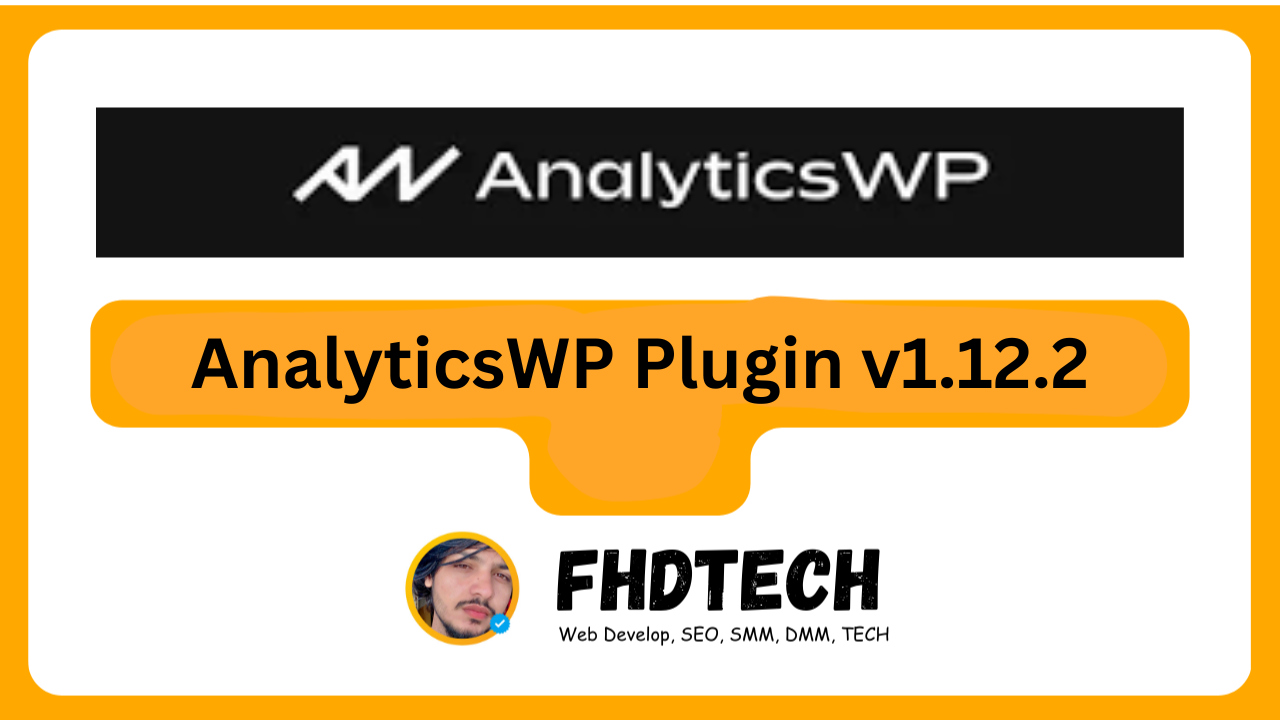












Leave a Comment